Tour and Training Management Software Screenshots
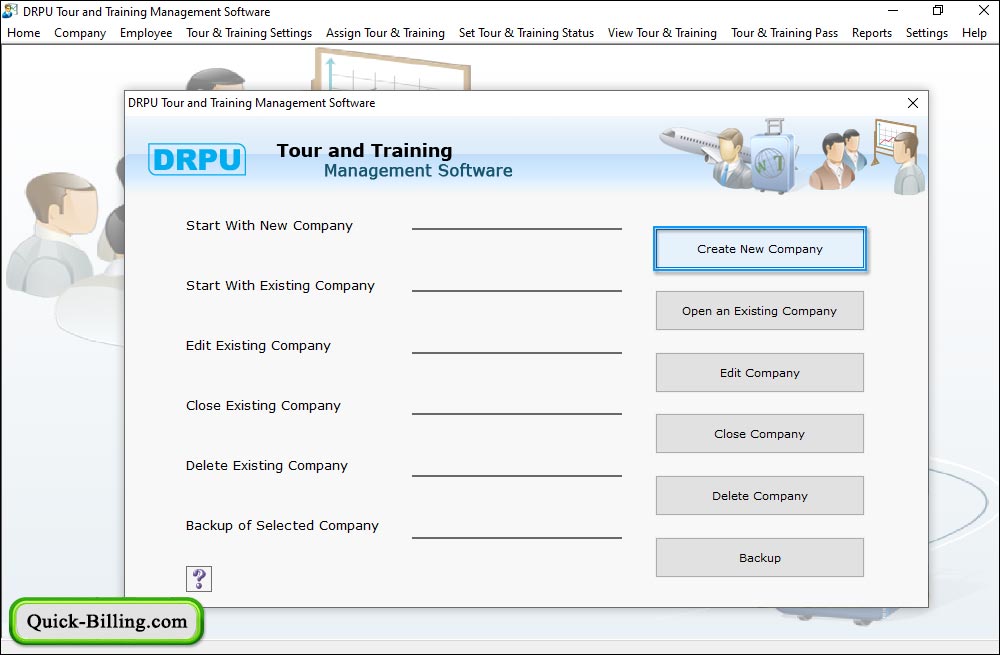
Select the option Start with New Company and Create a New Company
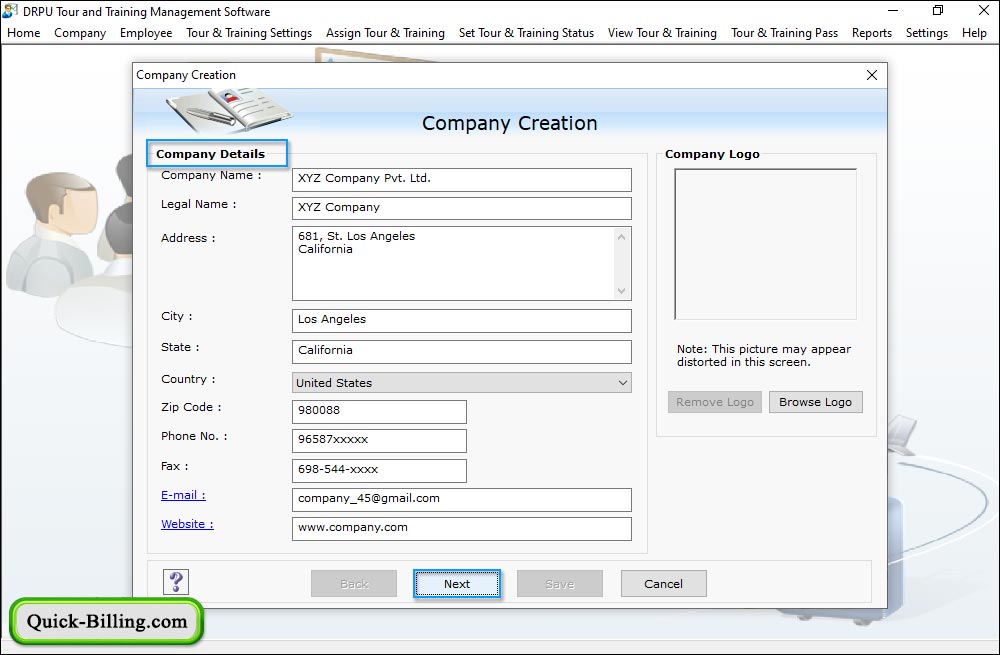
Enter company details which you want to create and click on 'Browse Logo' button to browse company logo. Press 'Next' button to proceed.
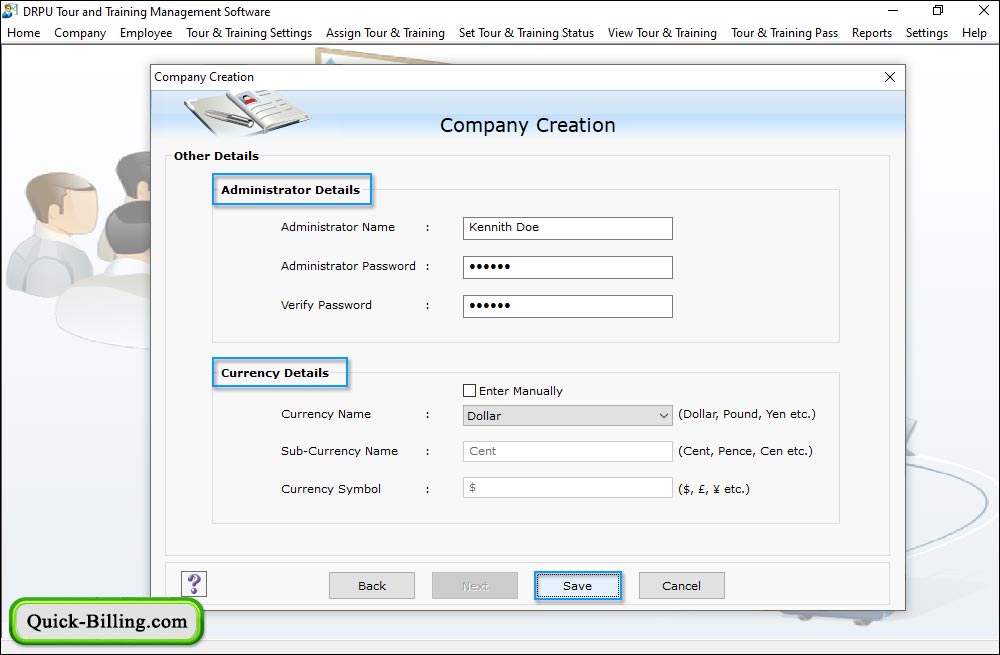
User can add adminastrator details and currancy details.
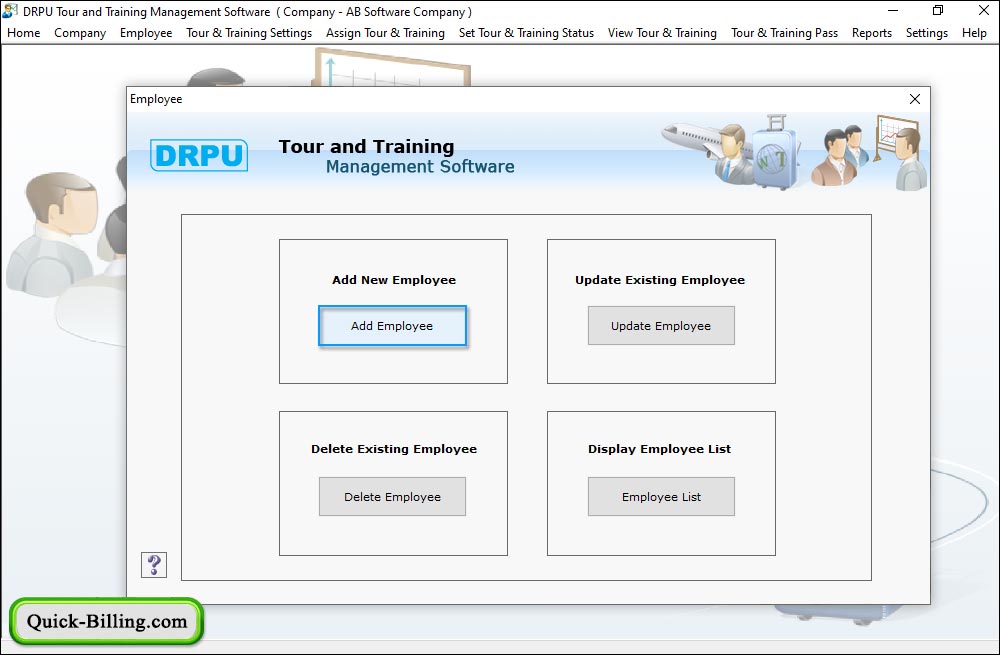
Select option to add a new employee

Enter Employee Details, Tour Details and Total Expense Details to maintain tour records. To save tour related details, click on 'Save' button.
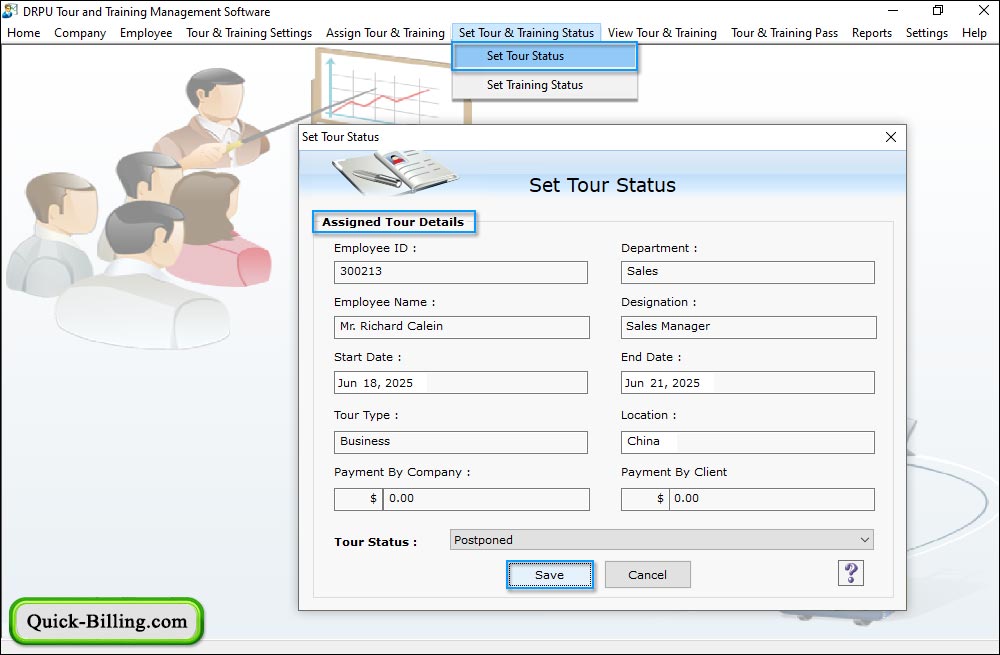
Enter 'Training Provider Details' and click on 'Save' button to save details.


