Barcode Label Maker Software - Standard Screenshots
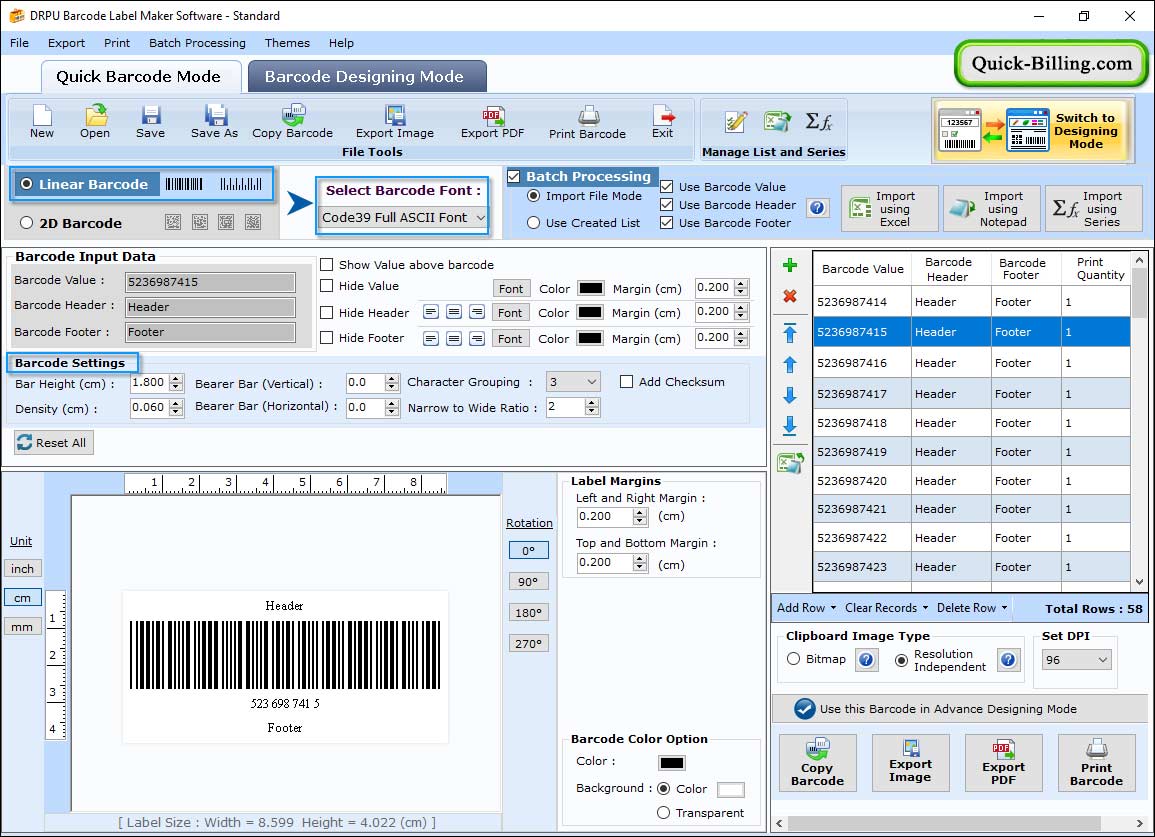
Select the Barcode Technologies and Type either Linear Barcode or 2D Barcode then click 'OK' button.
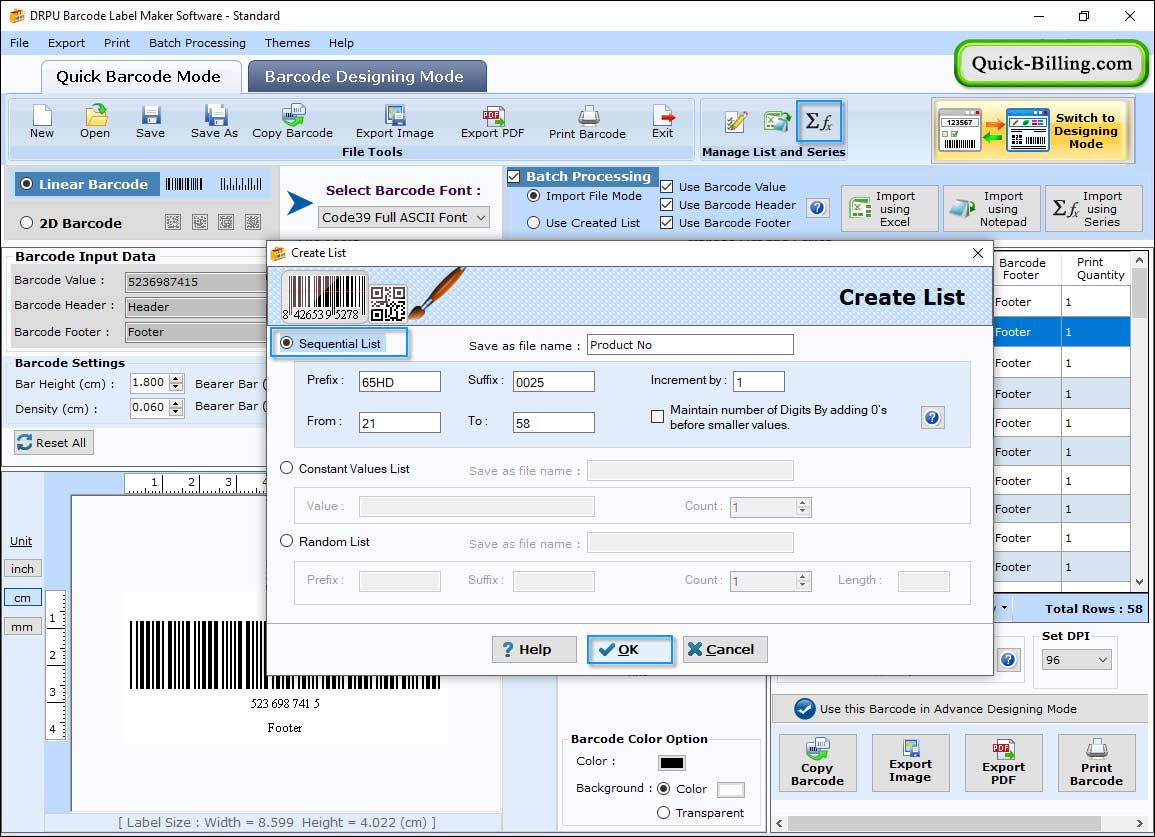
User can also create a list and save file name, constant value list and random list.
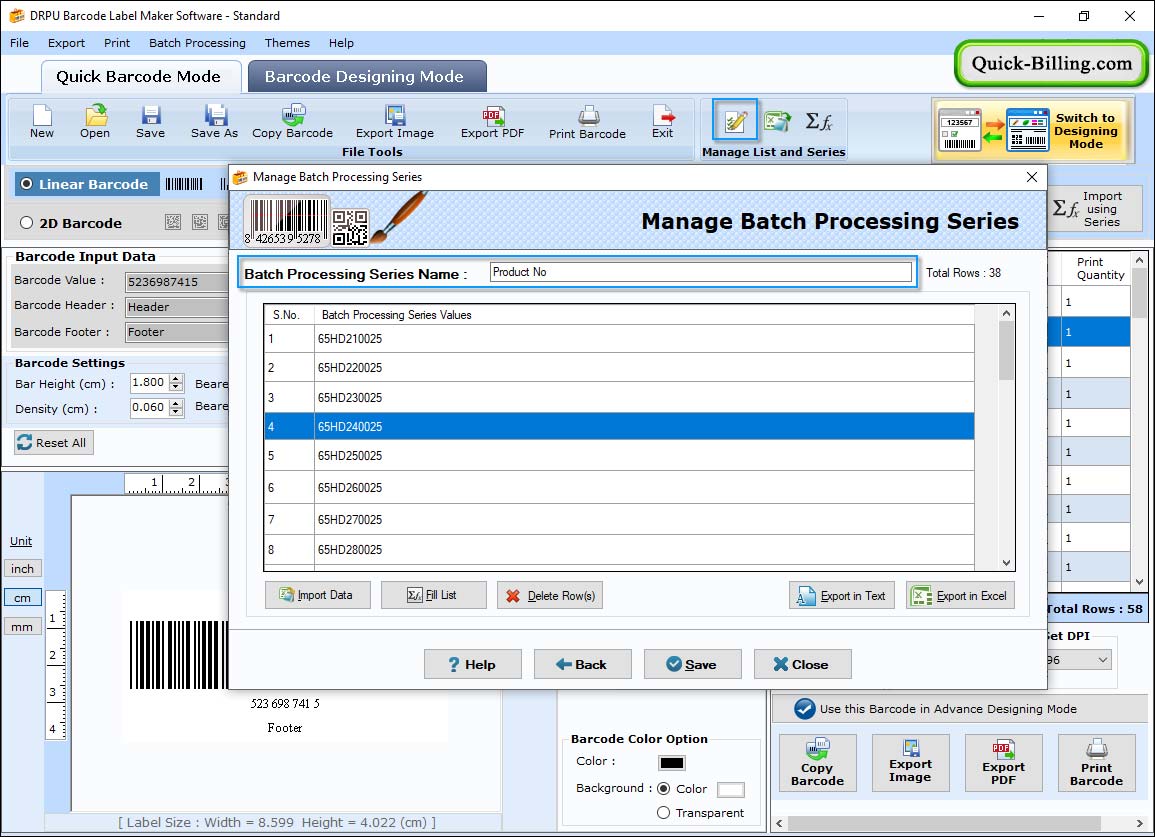
You can also mangae batch processing series. import and export data value in text and exclel.
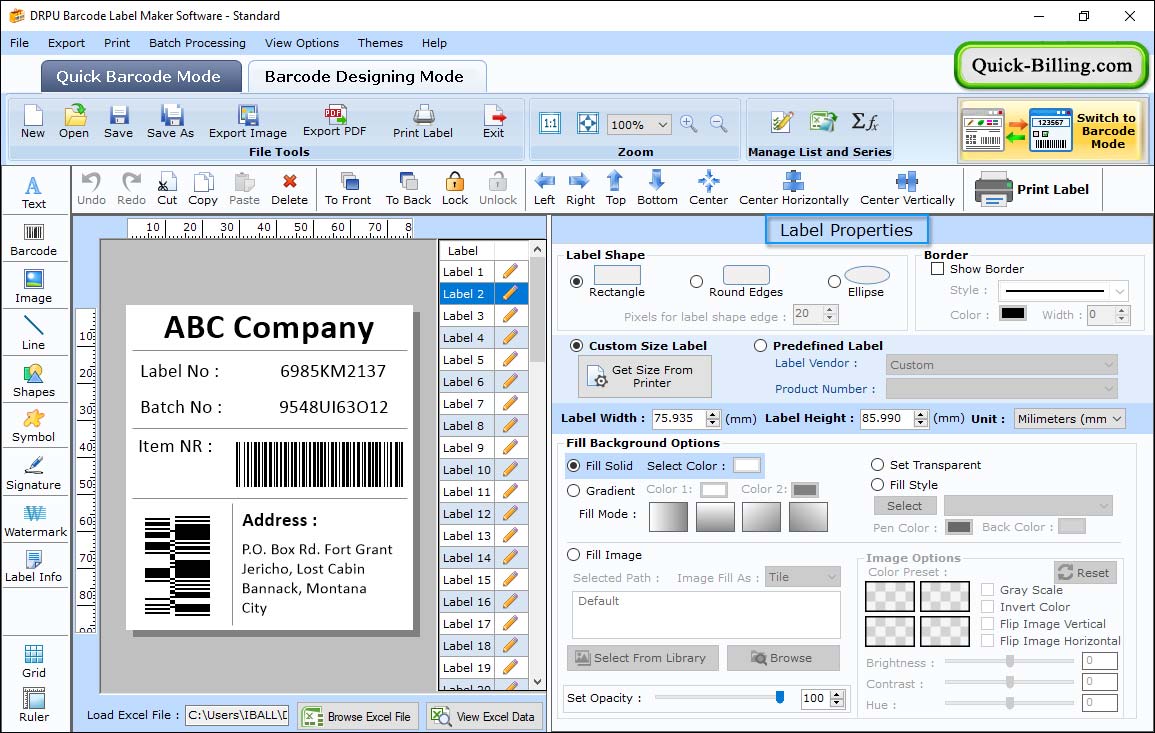
In Barcode Designing View, adjust Shape Outline, Transparency, Rotate to generate desired barcode label using Shape Properties.
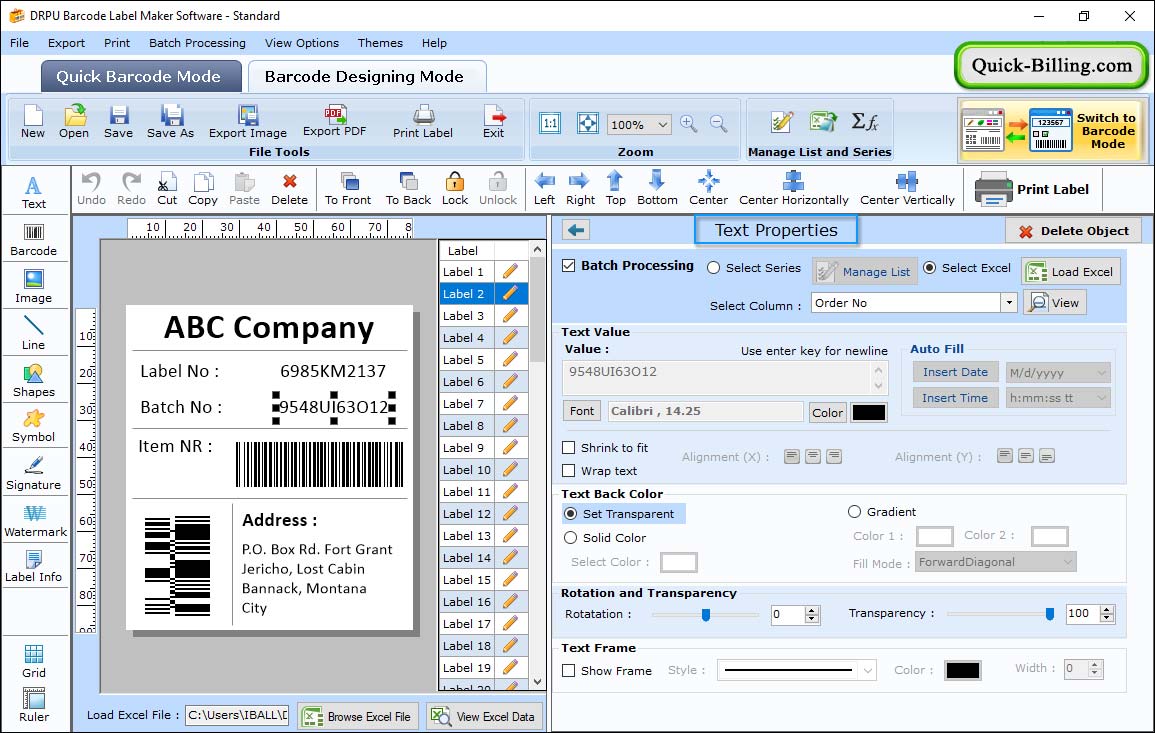
Choose Custom text according to your needs like as ,tezt value, text back color and texy frame etc.
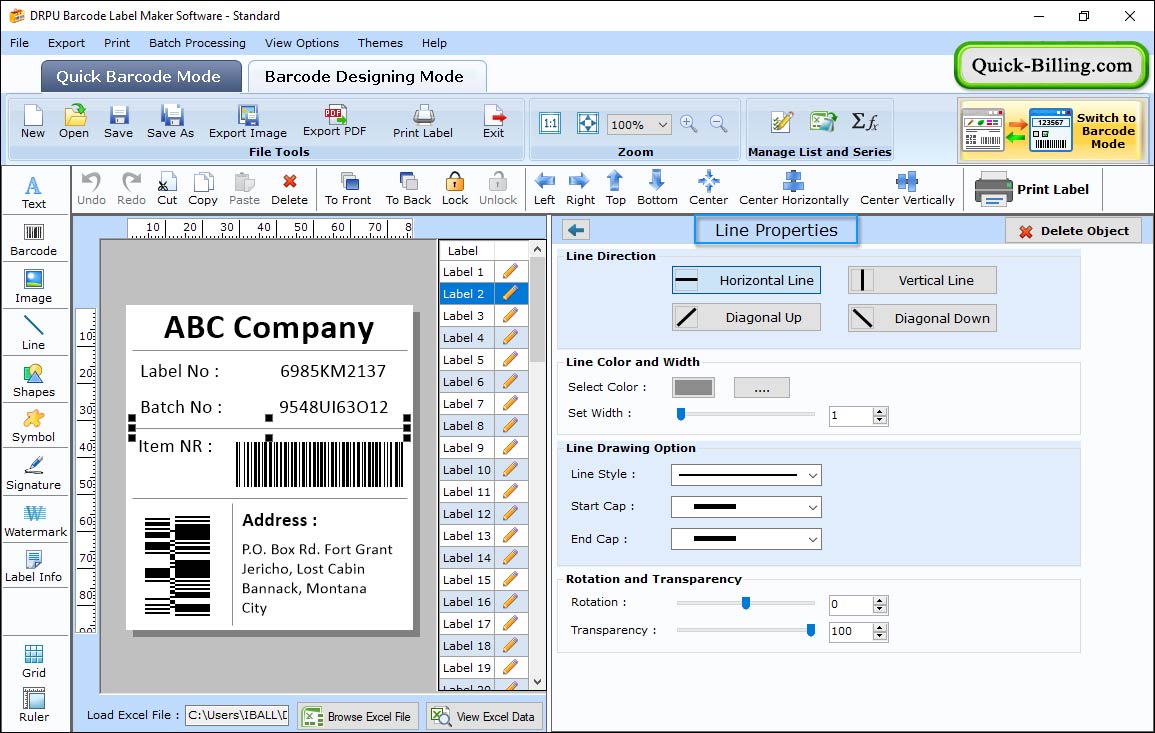
Using Line Properties, you can specify OutLine Style and OutLine Color of that shape.
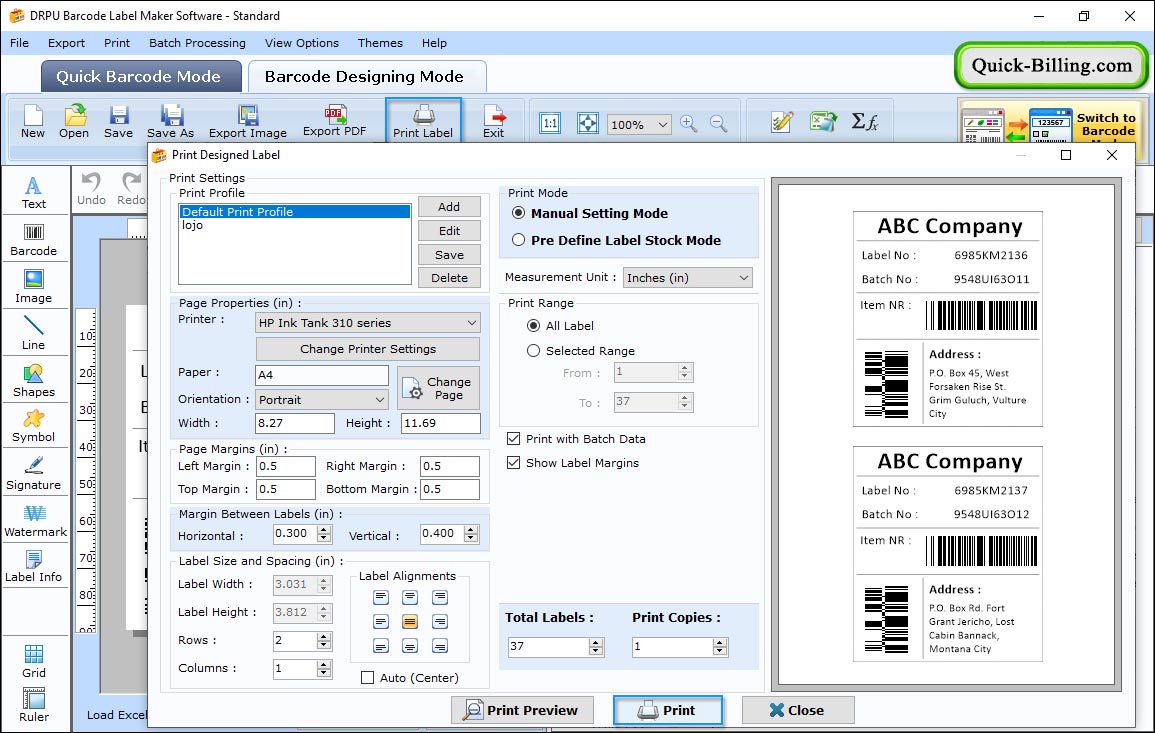
In Print Settings, choose Print Mode either 'Pre Define Label Stock' or 'Manual' then set page Properties, Page Margins as per your choice.


