Barcode Maker Software for Publishers and Library Screenshots
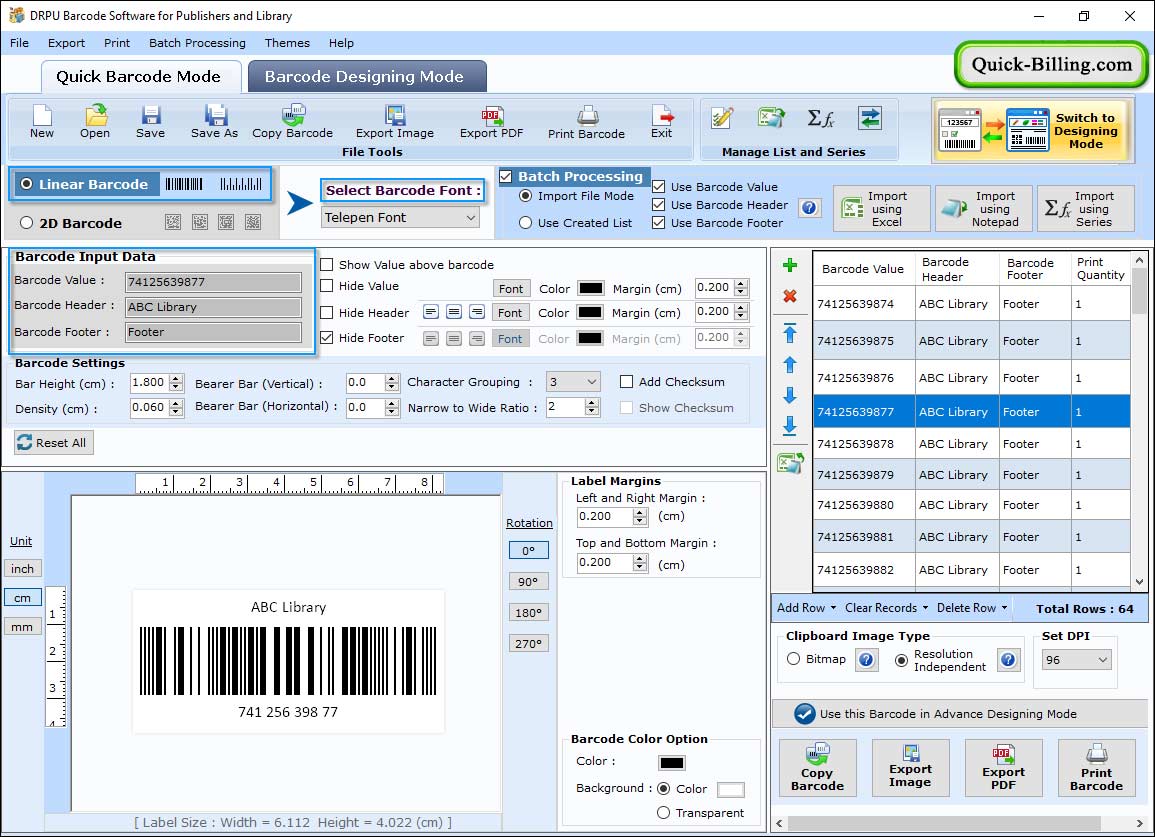
Select the Barcode Technologies (Linear or 2D) and adjust Barcode value, Barcode Font, Barcode color and Barcode Size as per your need.
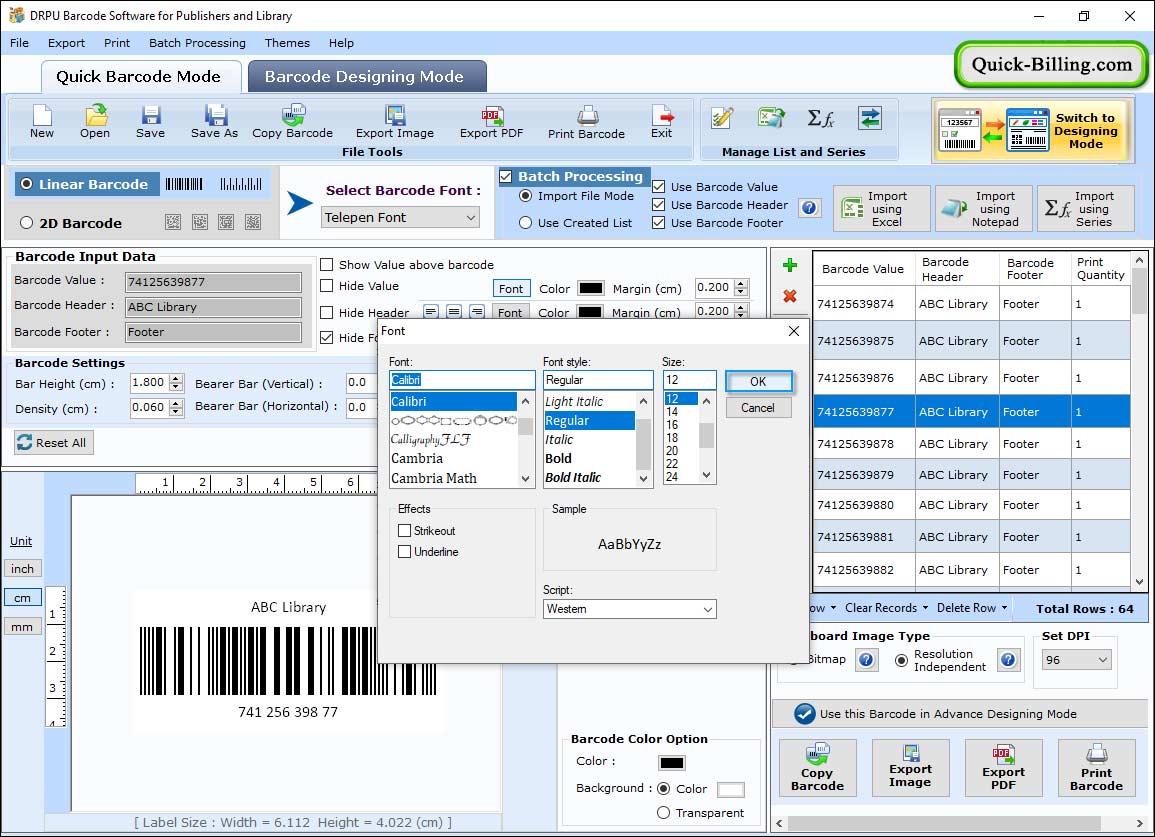
Click on 'Font Settings' tab to set 'Barcode Header Font' and 'Barcode Footer Font' accordingly
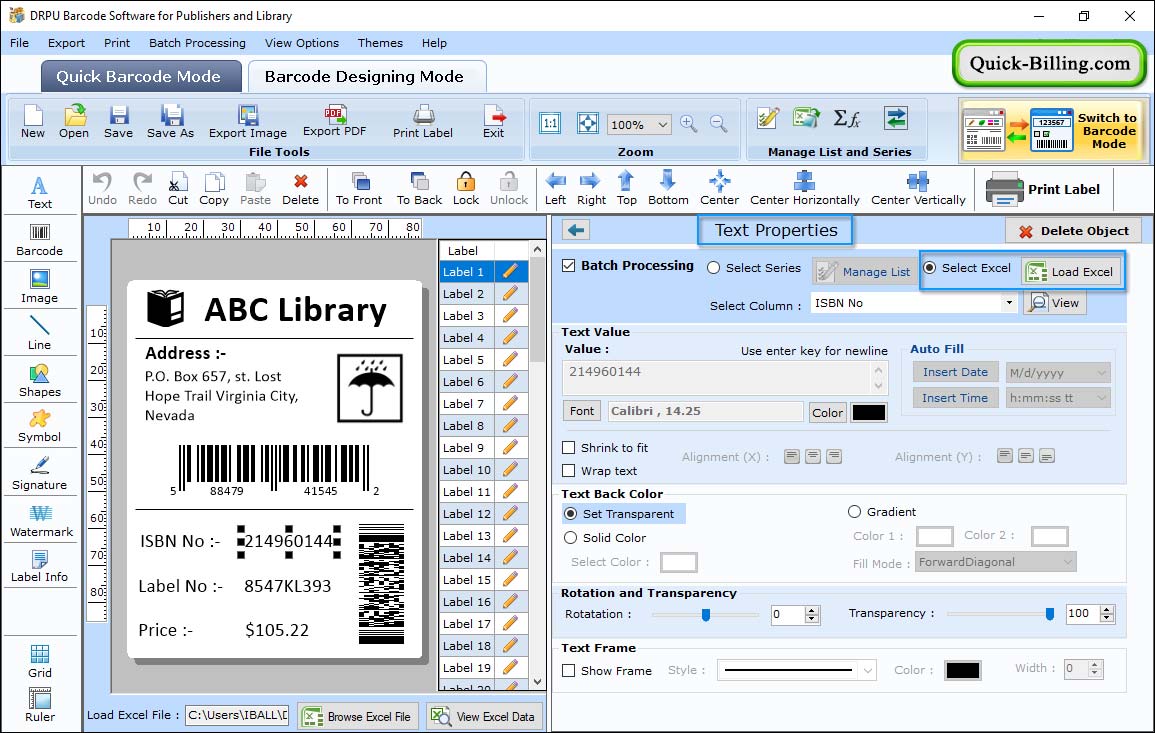
Design barcode label in barcode designing view mode and modify the label properties such as label size, shape, background, border, etc, as per requirement.
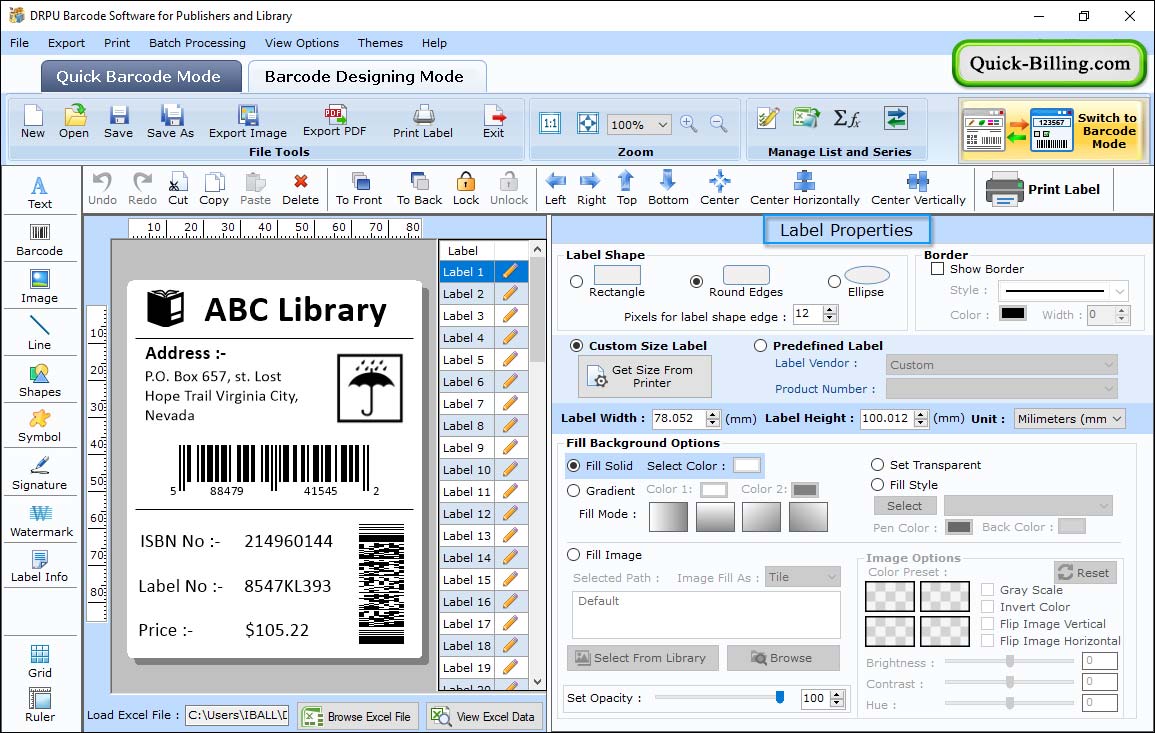
Select the text in barcode label and change the text value, alignment, back color, text frame, rotation, and transparency in Text Properties section.
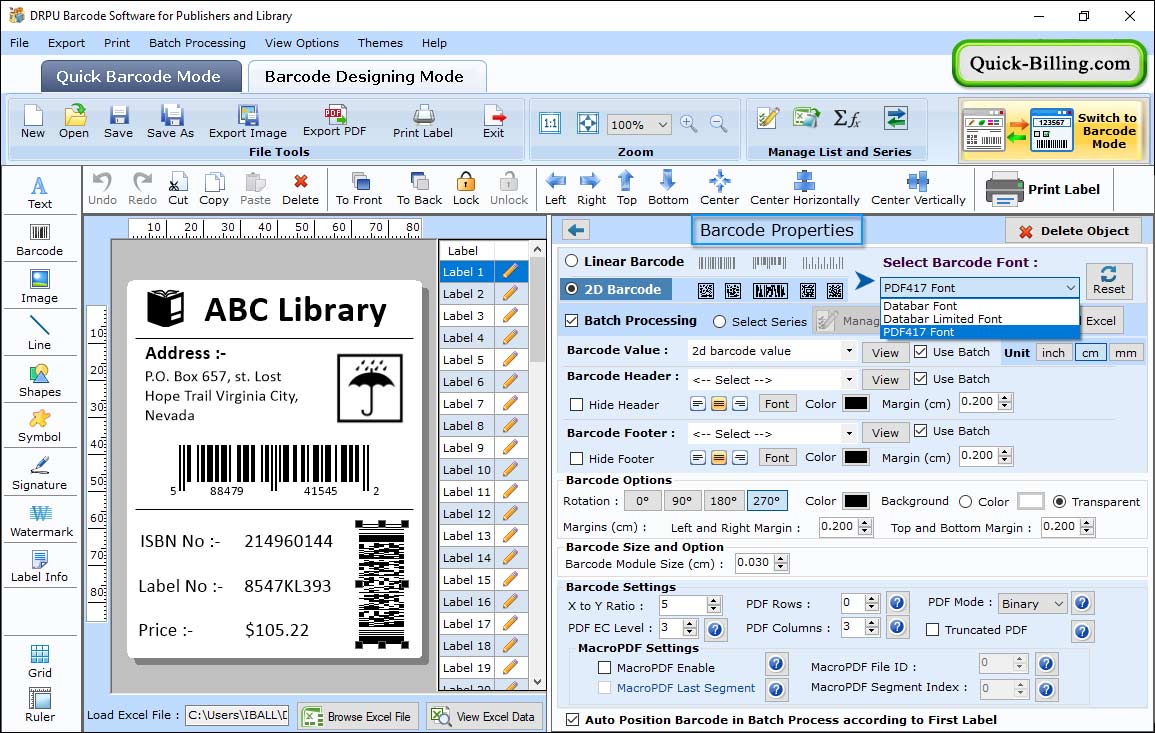
Select Barcode Property. User can change barcode Value Header Margin, Character Margin, etc
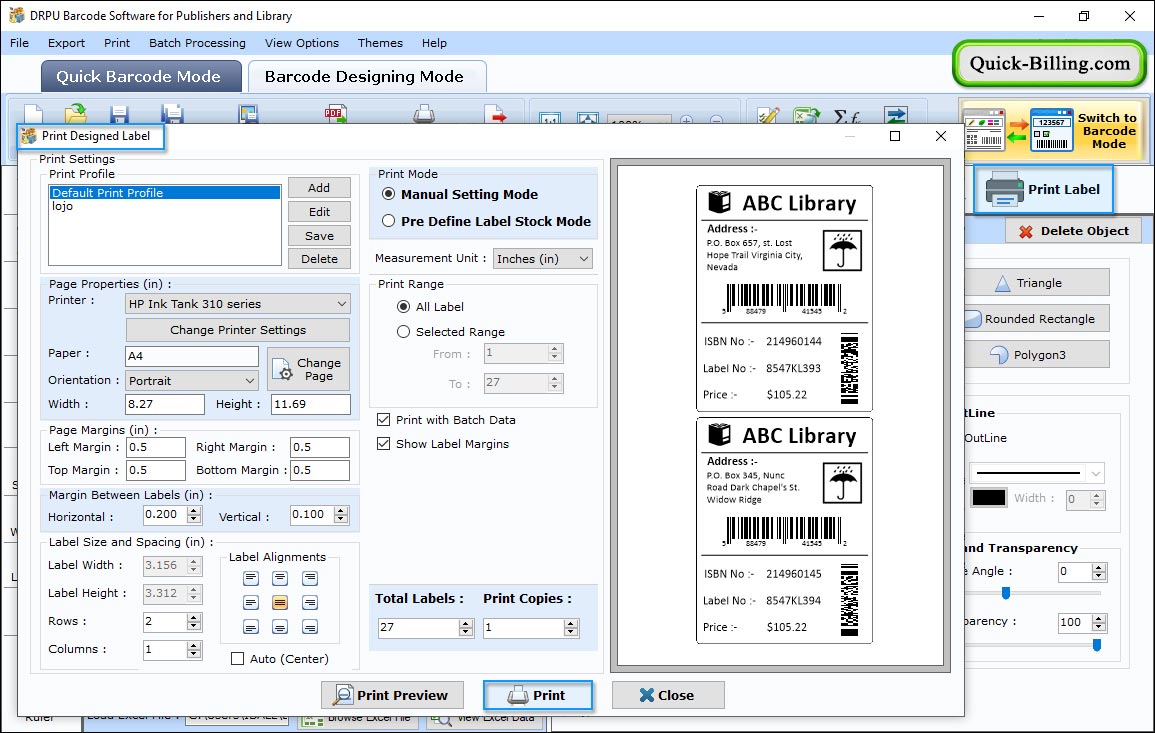
Go to print settings option from the top then choose print mode and fill remaining details accordingly.


