Barcode Maker Software for Manufacturing Industry Screenshots
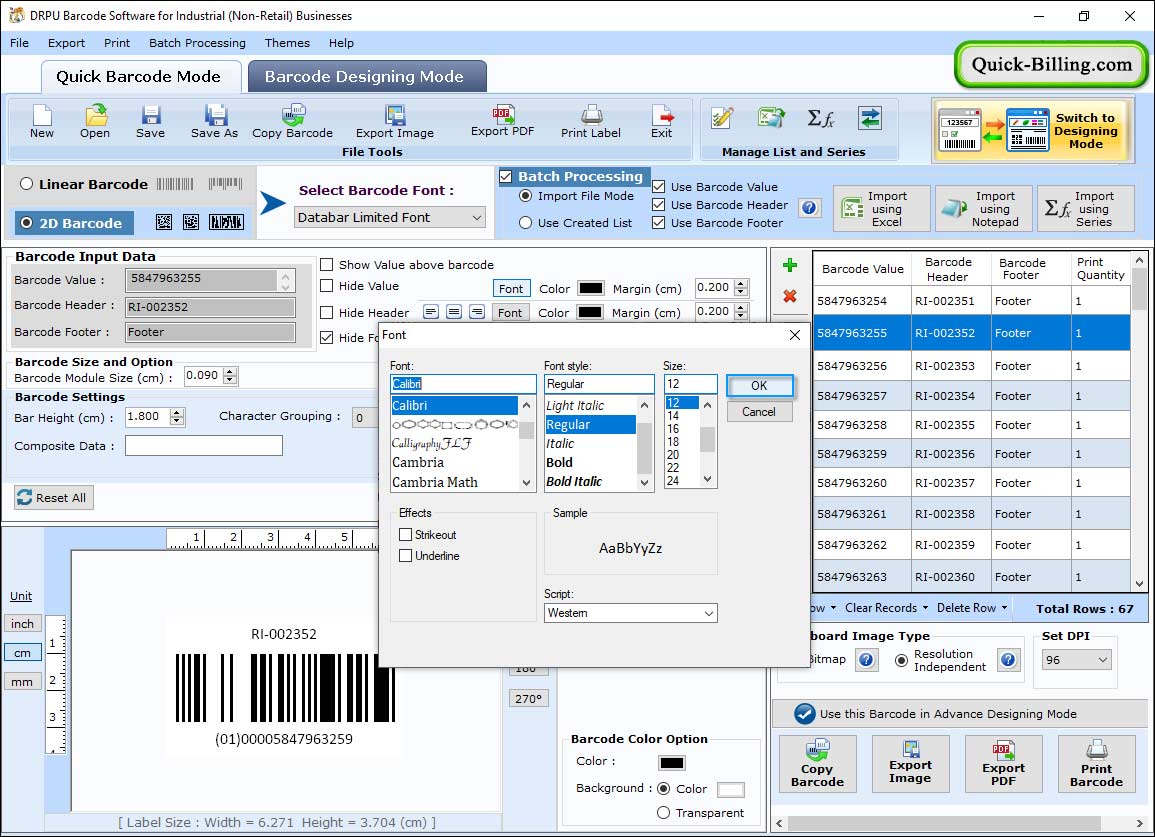
Select barcode technologies and type either linear or 2D. Click on 'General Settings' tab to specify Header Margin, Footer Margin, etc as per your need.
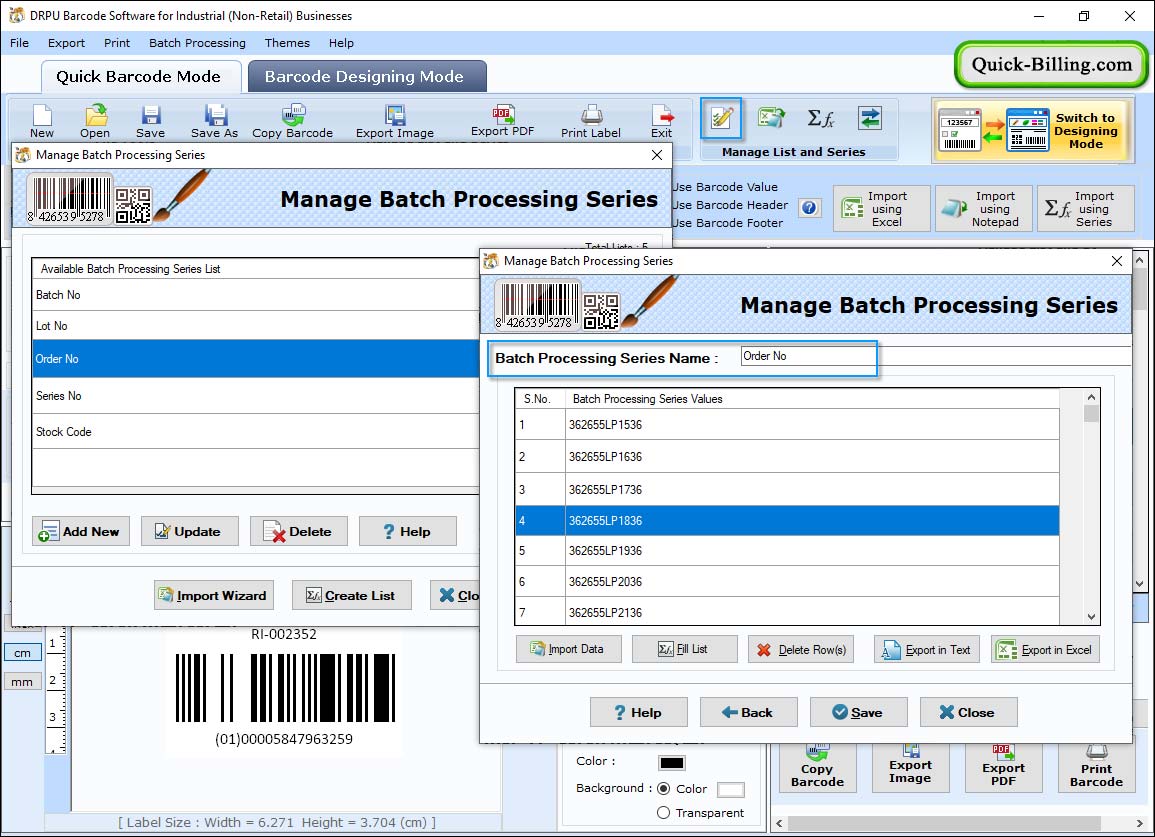
You can also mangae batch processing series. import and export data value in text and exclel.
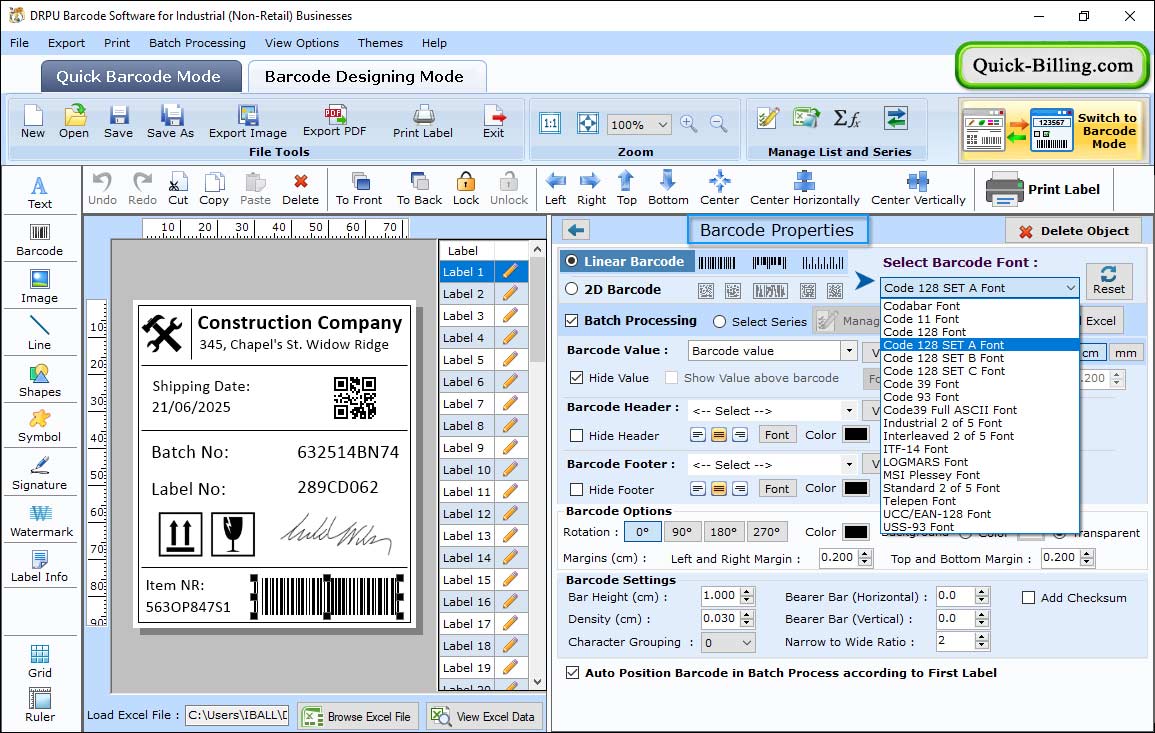
In Barcode Properties Change bar height, character grouping in Barcode Settings
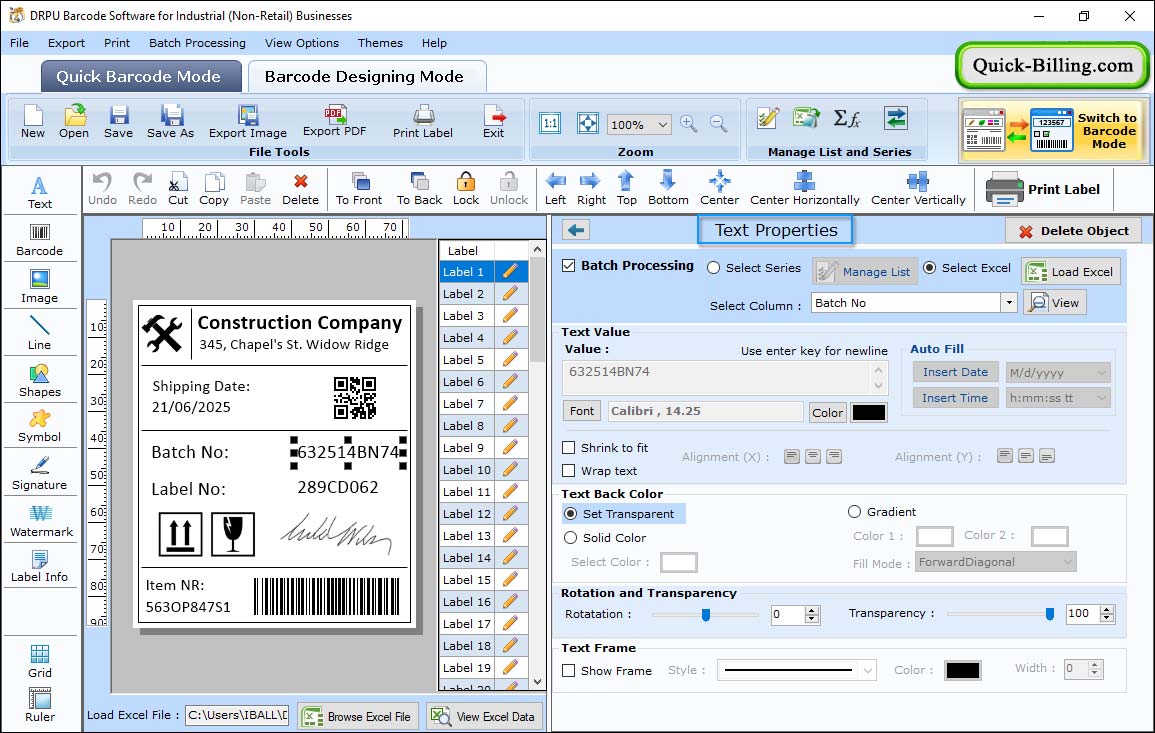
Using Text Properties, edit the text such as change the text back color, rotation and transparency. You can also set the alignment of text as per design.
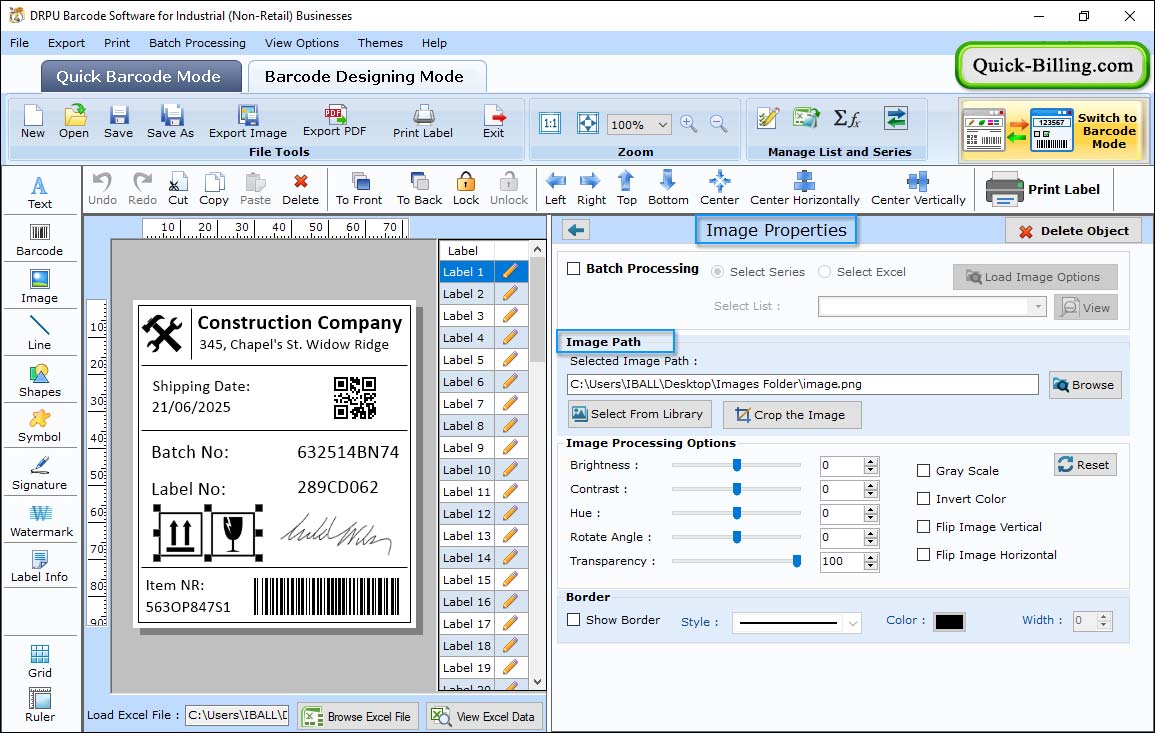
Add image on barcode label using Barcode Designing Mode and Set brightness, contrast, hue and rotate angle of image.
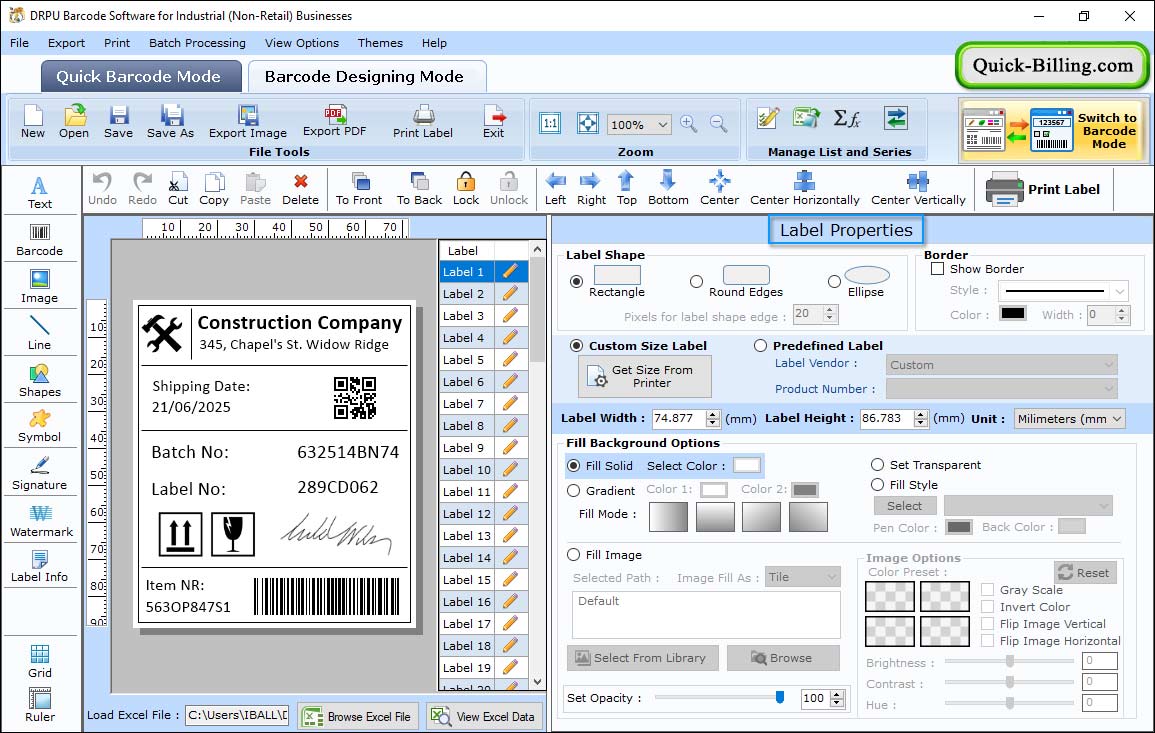
In Barcode Designing Mode, simply click Shapes from the left side to add shapes on label.
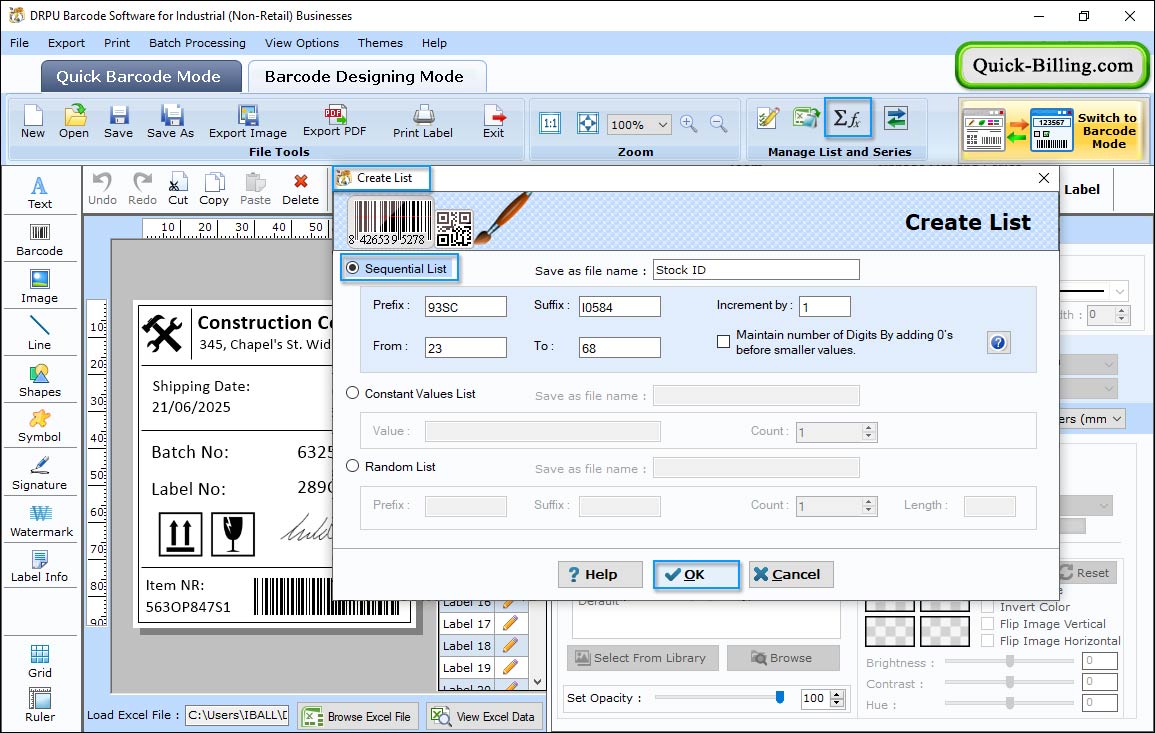
Select “Sequential Series” option to generate bulk numbers of barcodes in order.
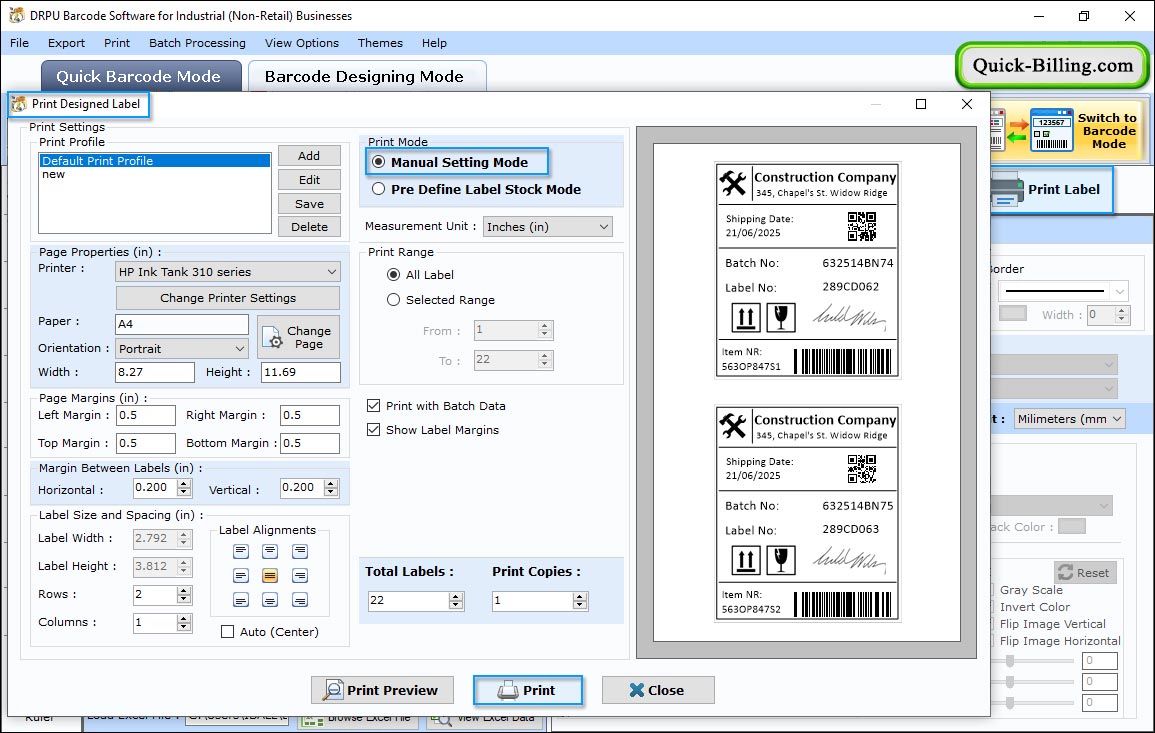
Go to the Print option in 'Barcode Settings' and choose print mode either 'Pre Define Label Stock' or 'Manual' to print designed Barcode labels.


