Logo Maker Software Screenshots
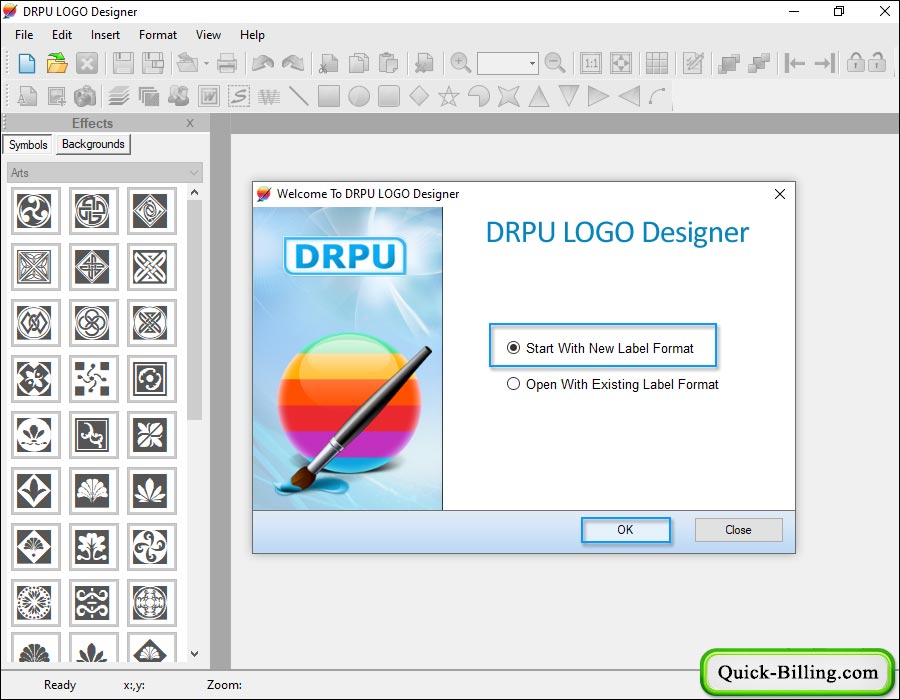
Select 'Start With New Label Format' option then choose any one option among Select From Templates, Create Label by Using Wizard or With Blank Format.
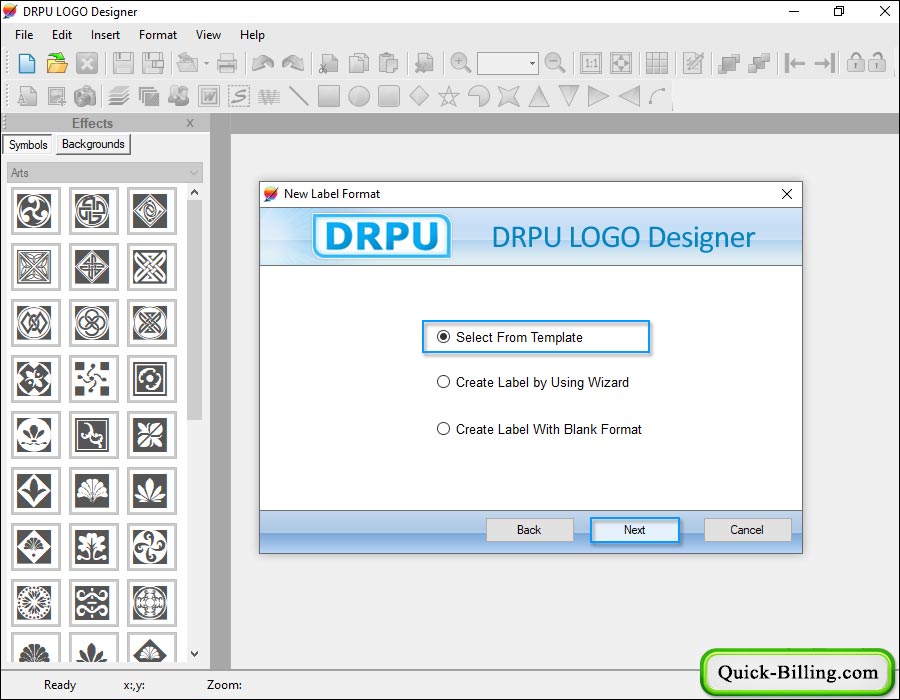
Specify Label Name and Label Shape as per your choice.
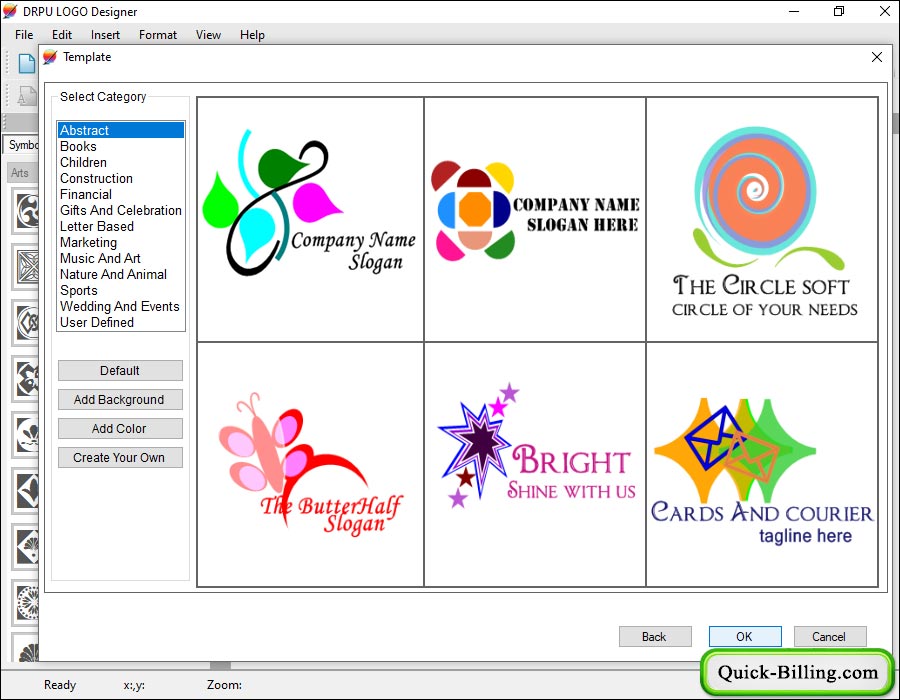
User Can Choose card template according to your design.
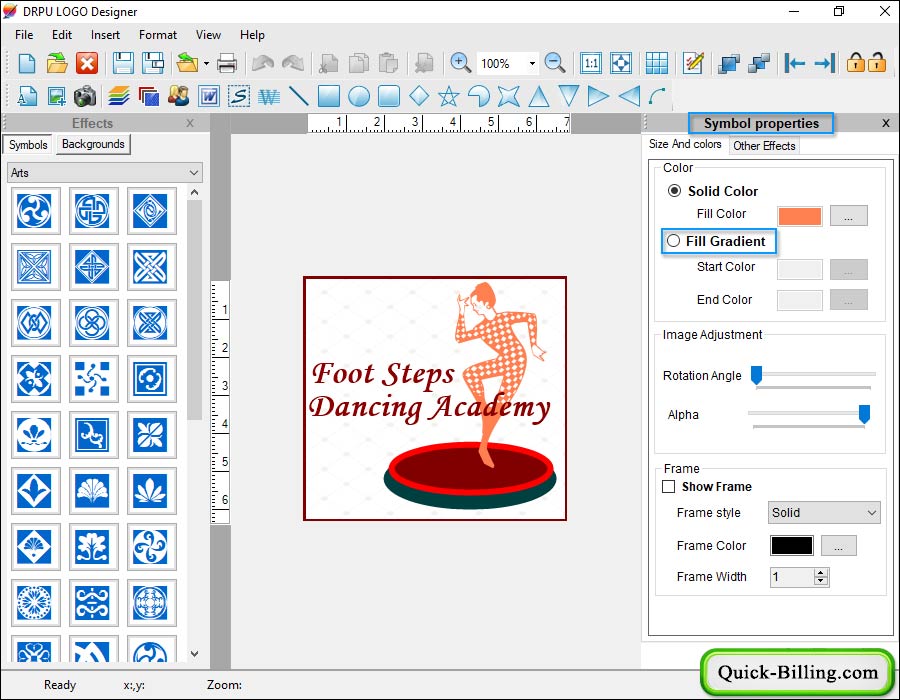
Choose 'Gradient Color' to design attractive and professional looking Logo.
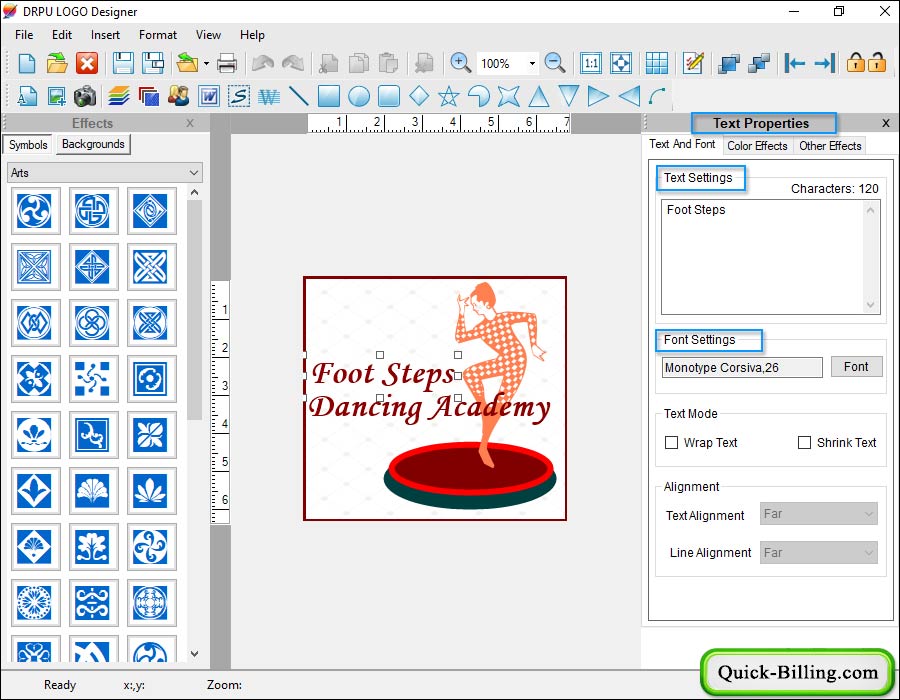
You can add text on card using 'Text Properties'.
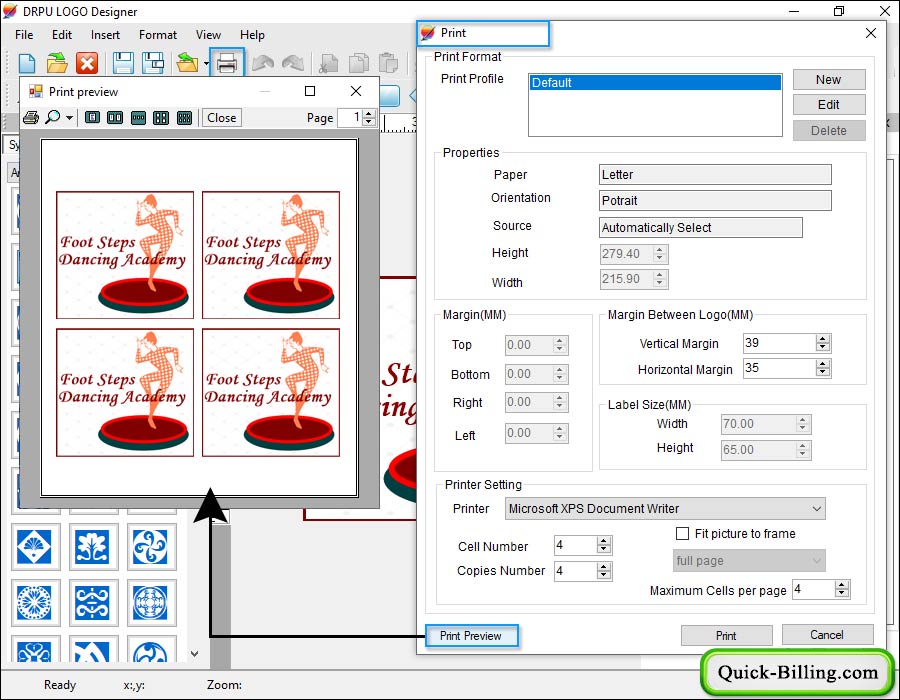
Click on 'Print' option to view and print design card.


