Barcode Maker Software for Healthcare Industry Screenshots
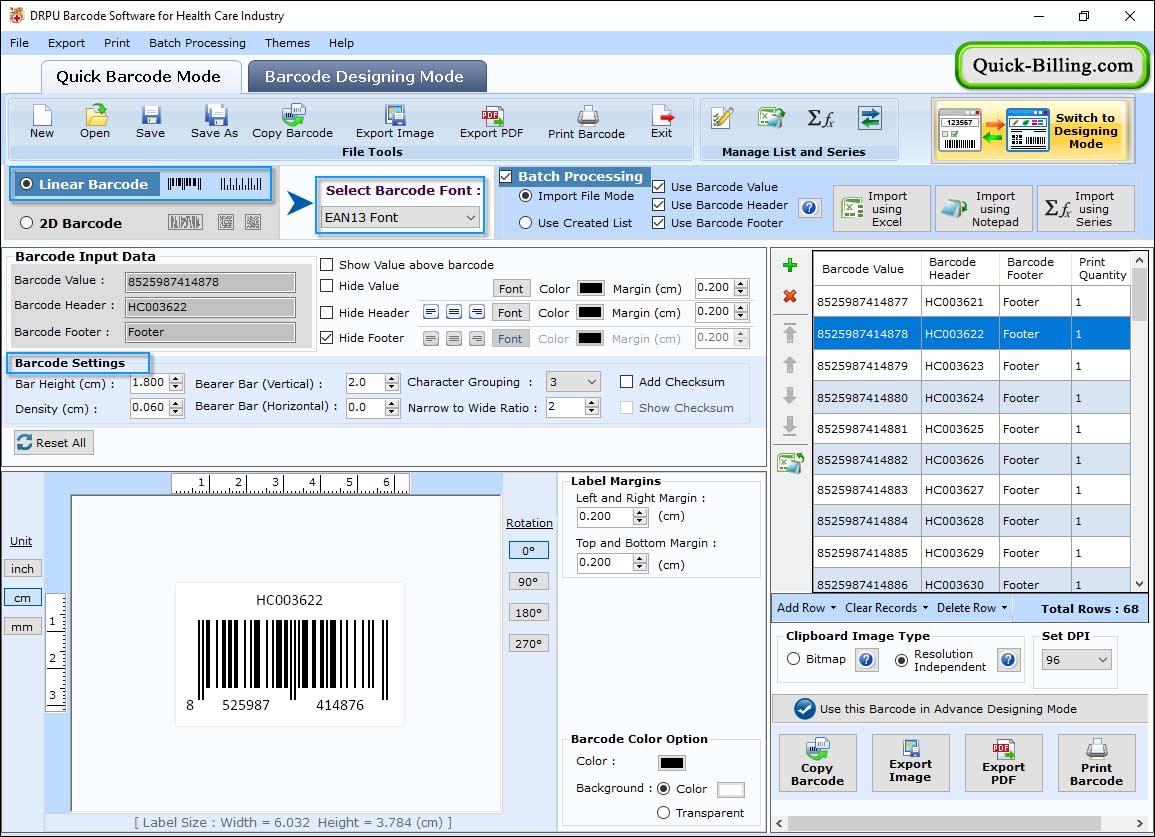
Select the Barcode Technologies and Type either Linear Barcode or 2D Barcode then click 'OK' button.
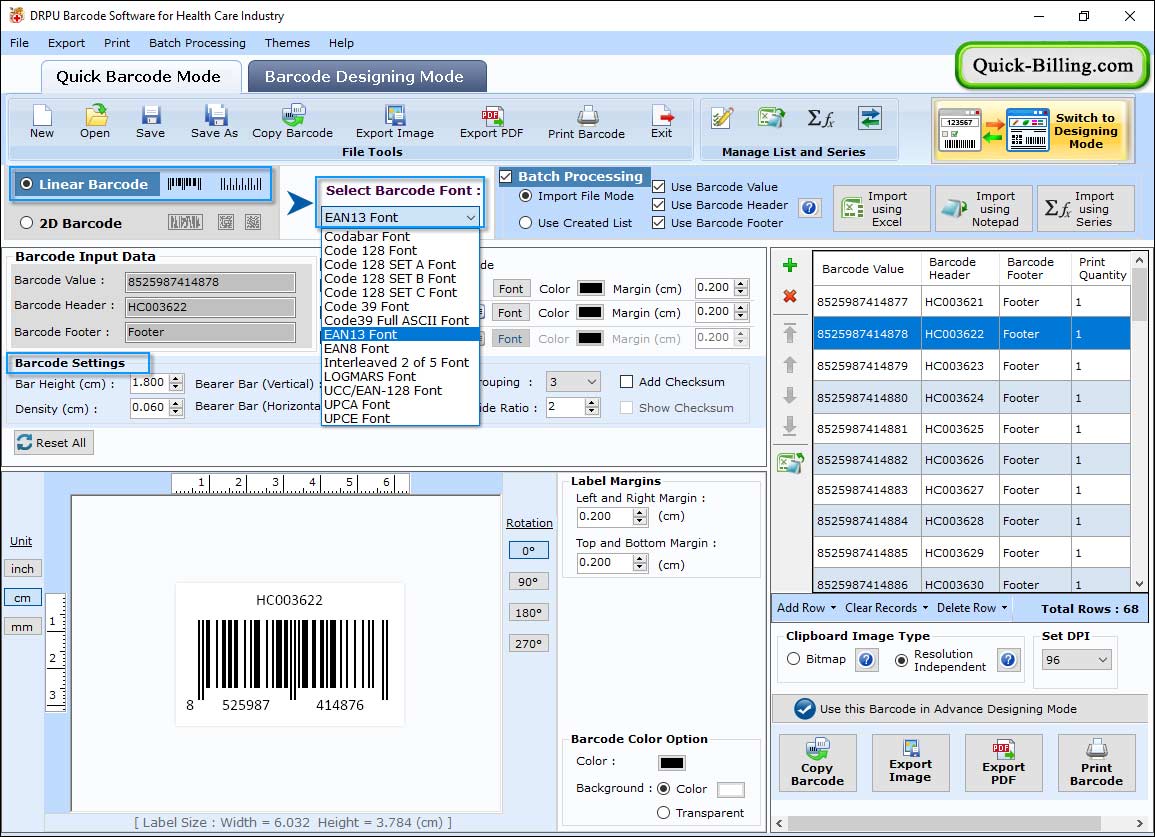
Select Barcode Font according to your requirement.
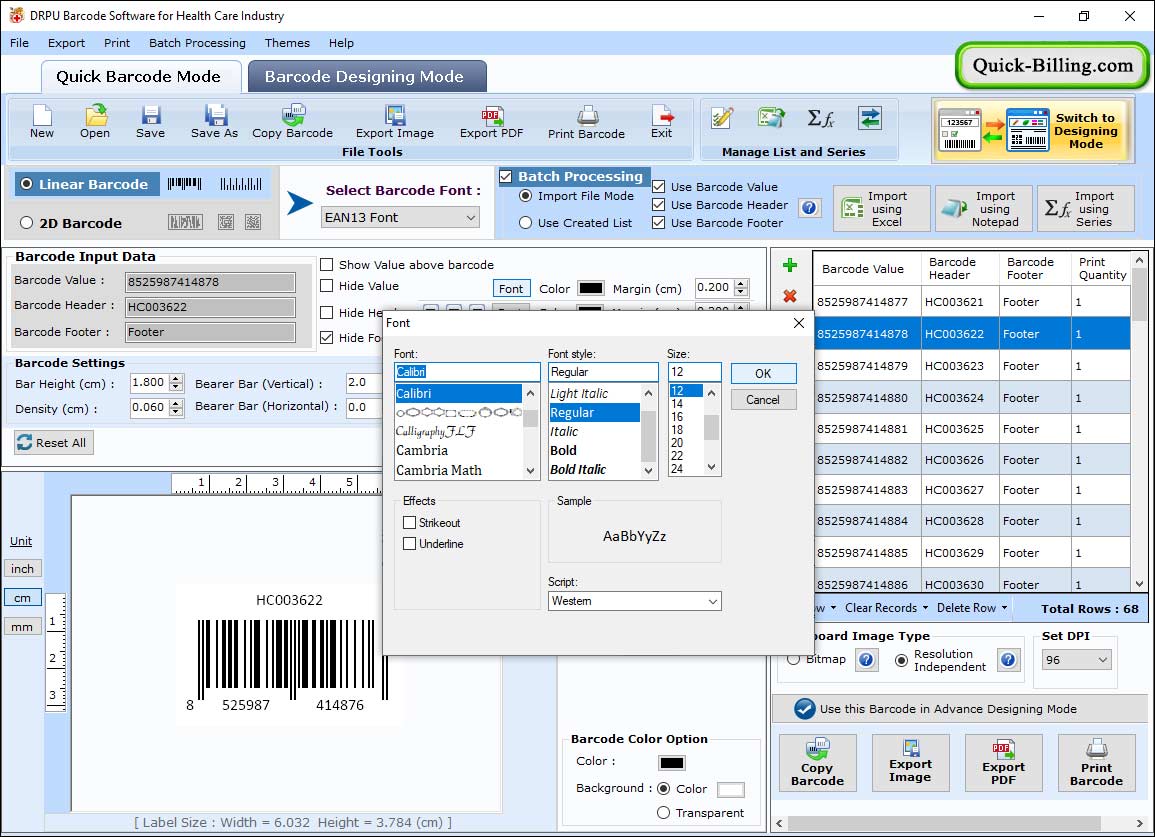
Select barcode technologies and type (either linear or 2D). Click on 'Value' tab to specify Barcode Value, Barcode Header, Barcode Footer, etc.
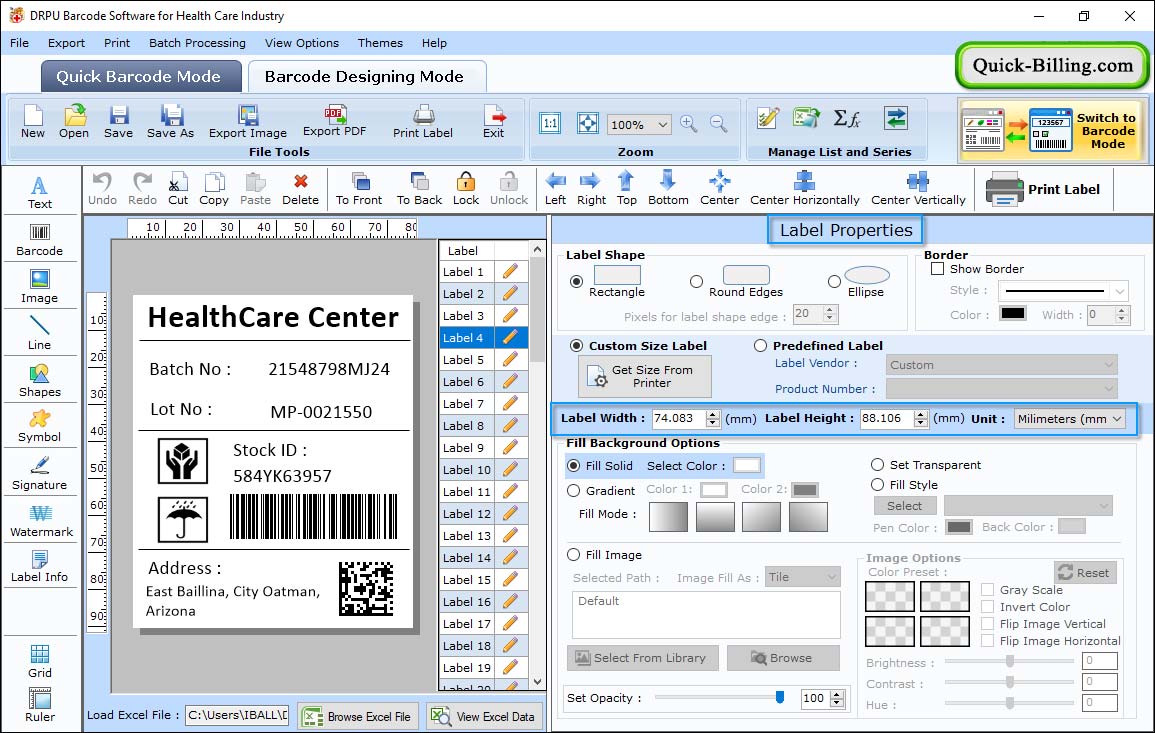
Using Shape Properties, you can specify OutLine Style and OutLine Color of that shape.
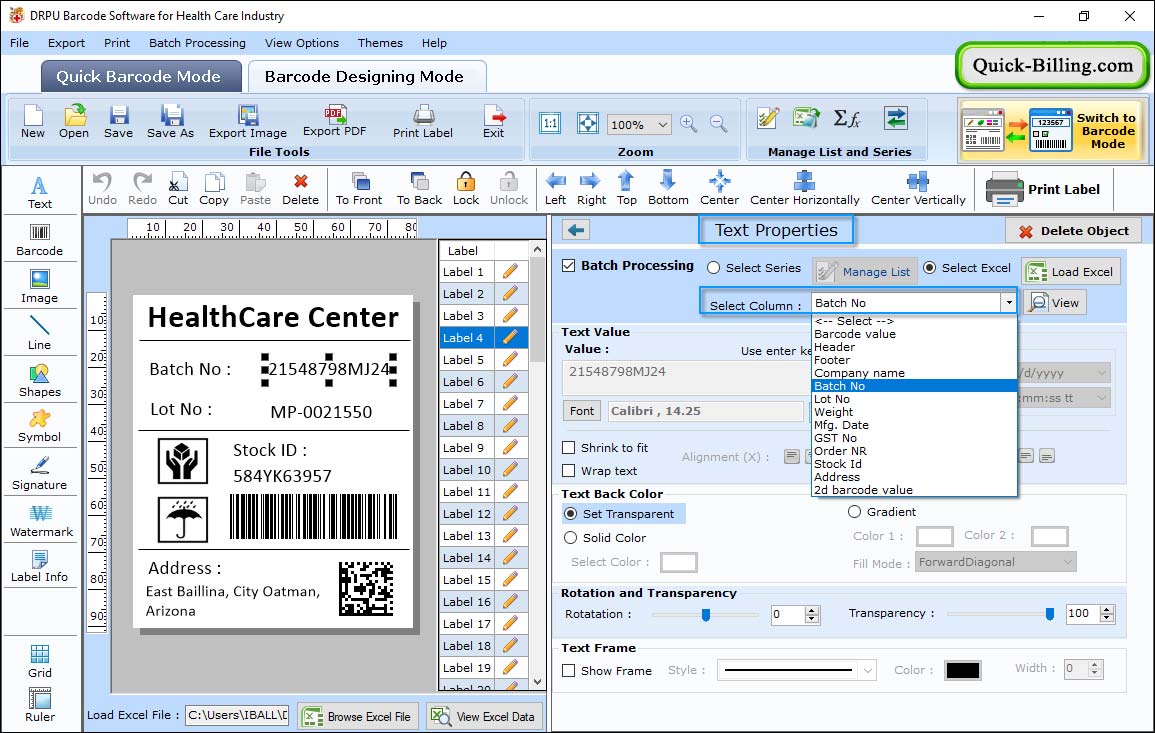
Add text on your label using Text Properties.
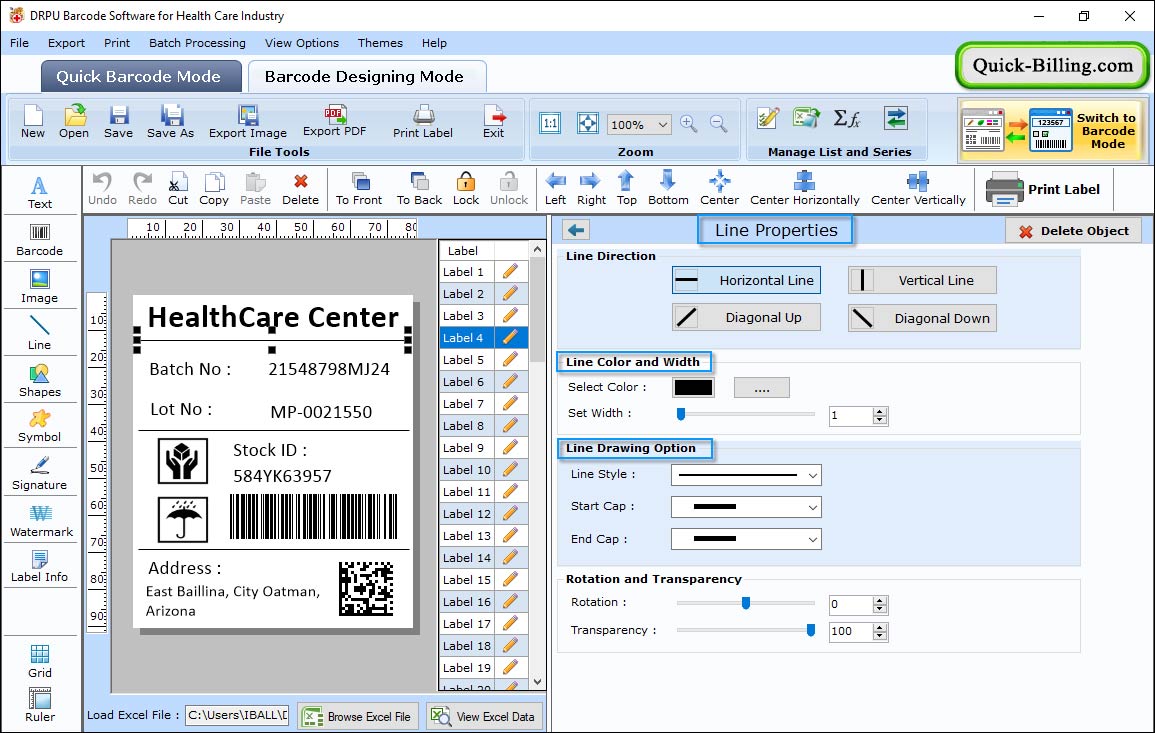
Choose line property according to your needs.
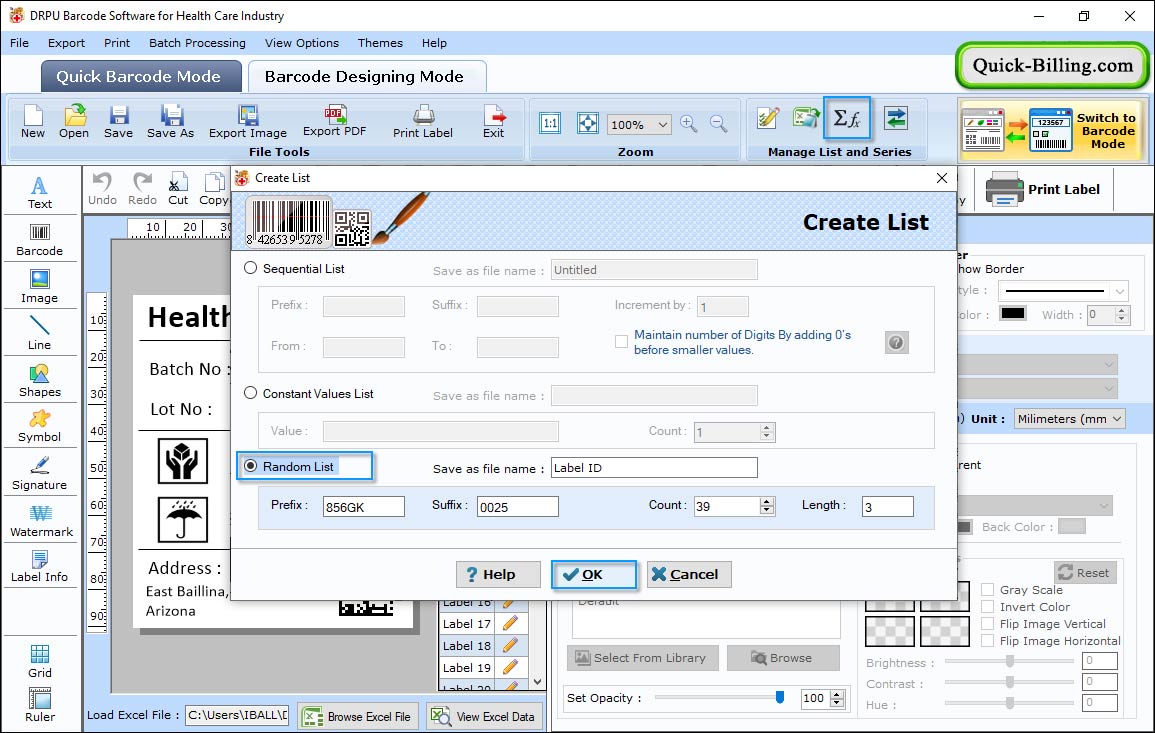
Choose 'Random series' option for generating barcode list with random values.
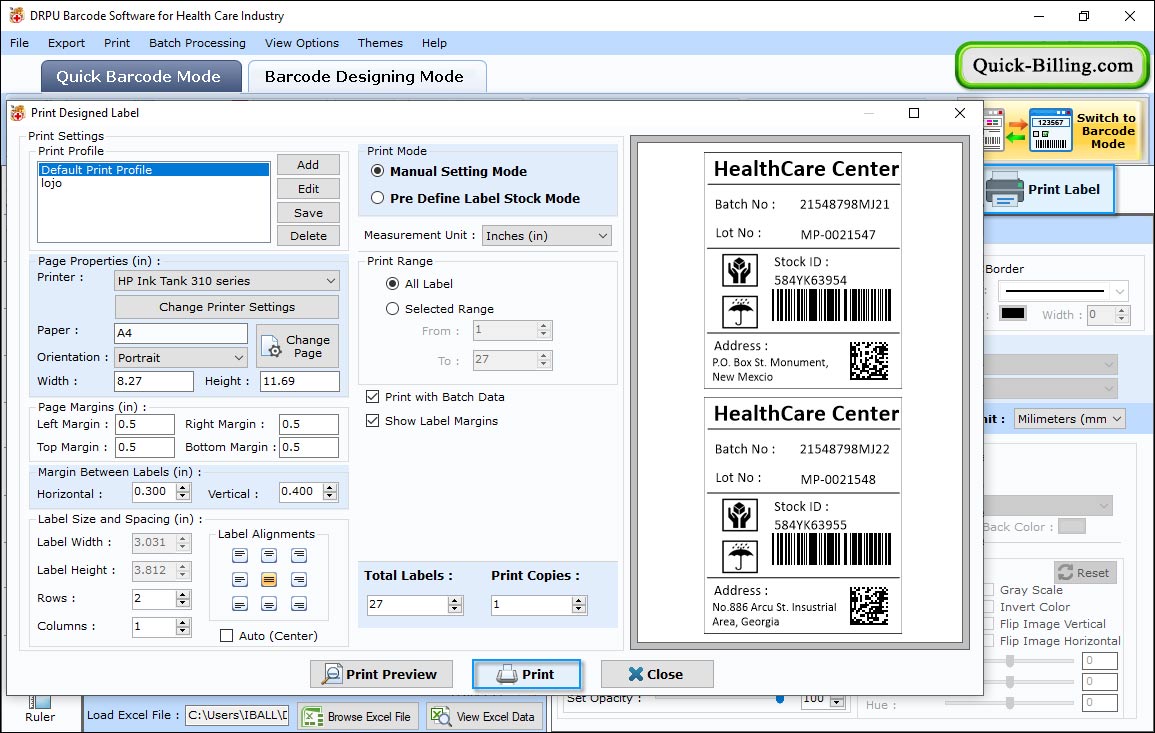
In Barcode Designing View, choose any print mode either Pre Define Label Stock or Manual. If you will choose 'Pre Define Label Stock' then select 'Label Product' and 'Product Number' as per requirement.


