Employee Planner Software Screenshots
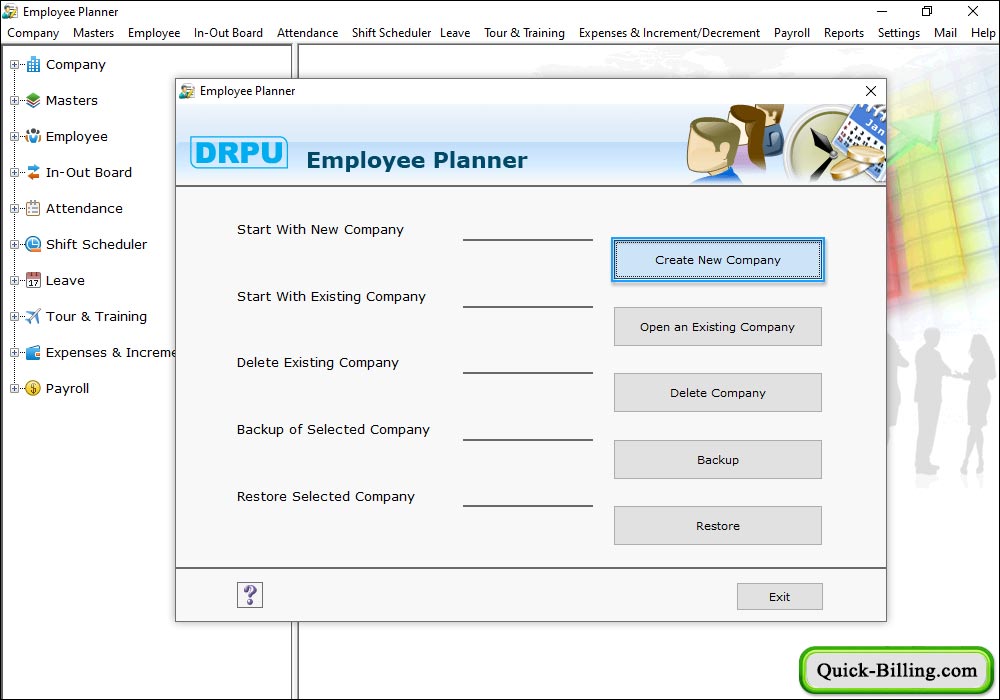
Select the option Start with New Company and Create a New Company
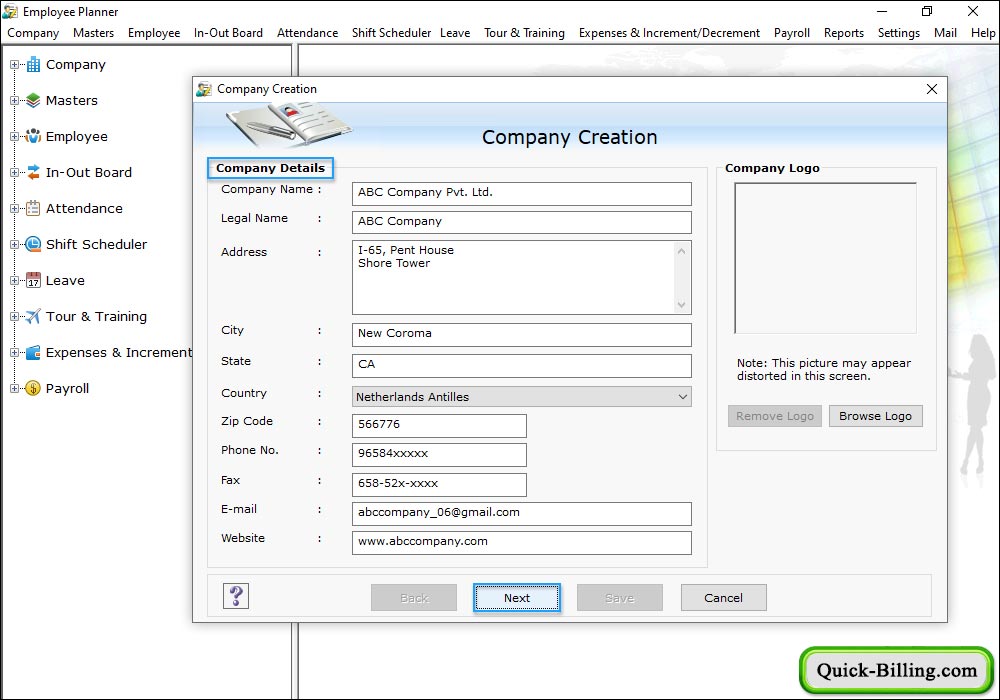
Enter Company details which you want to create and press 'Browse Logo' button to browse your company logo. Now Go to the 'Next' button to continue.
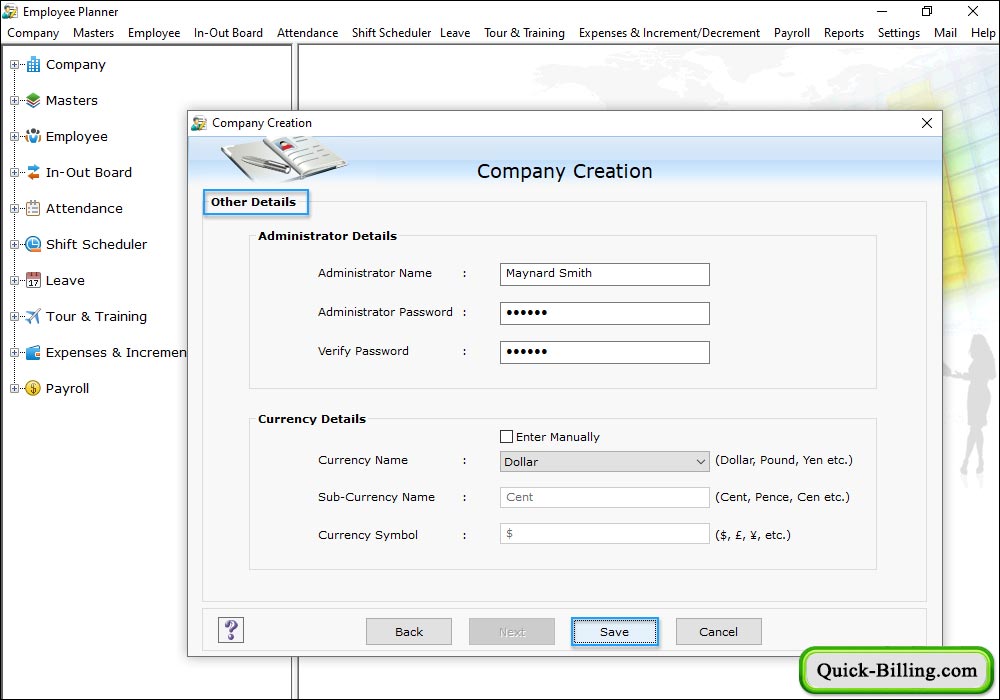
Enter Company details administrator details and Currency Details.
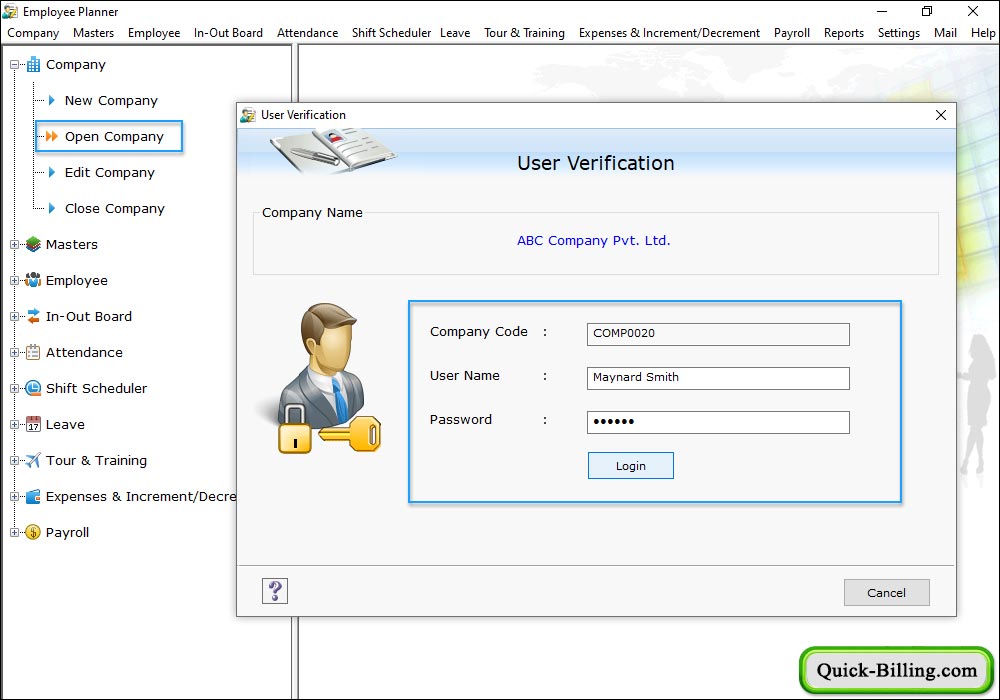
nter company code, username and password for authority checking.
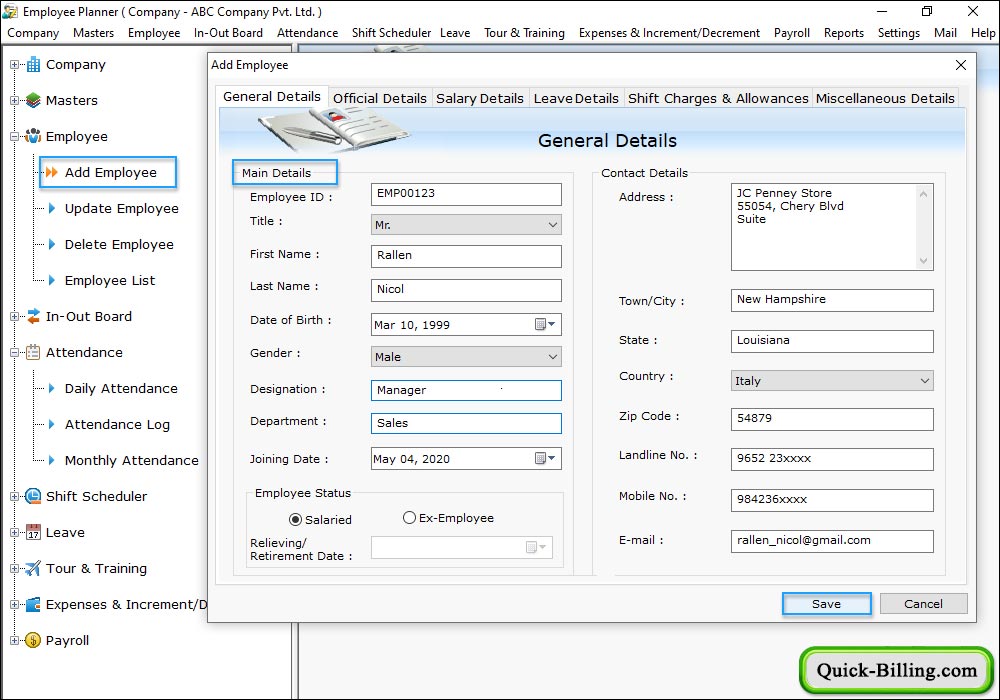
To add informations of an employee click on "Employee" and then "Add Employee" then go to 'General Details'.
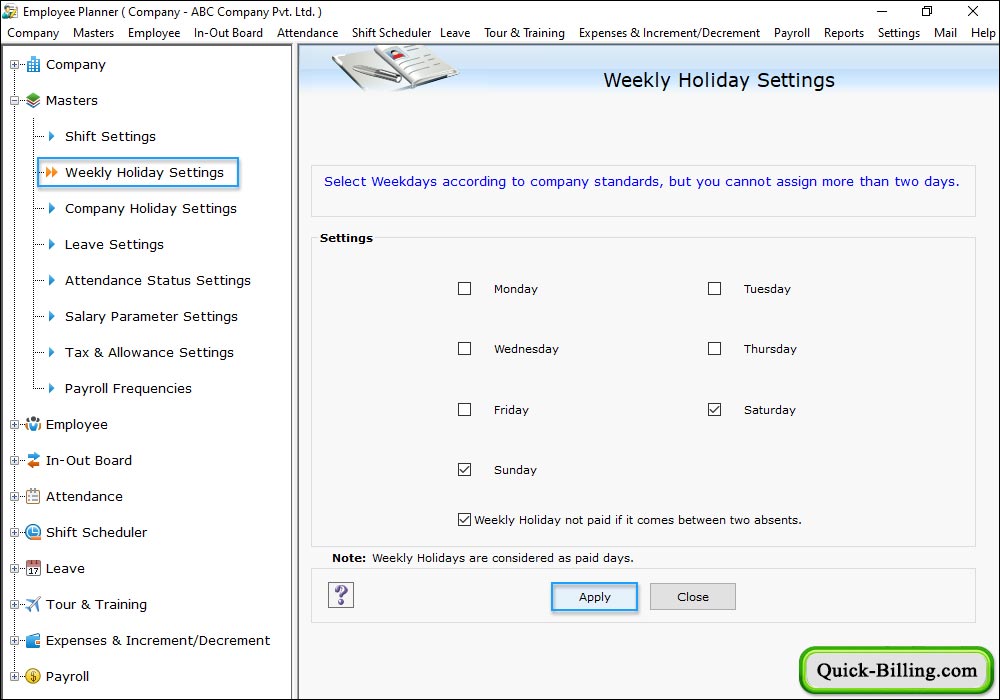
Click on 'weekly holiday settings' and then 'Add holiaday week' option to maintain day details of an employee.
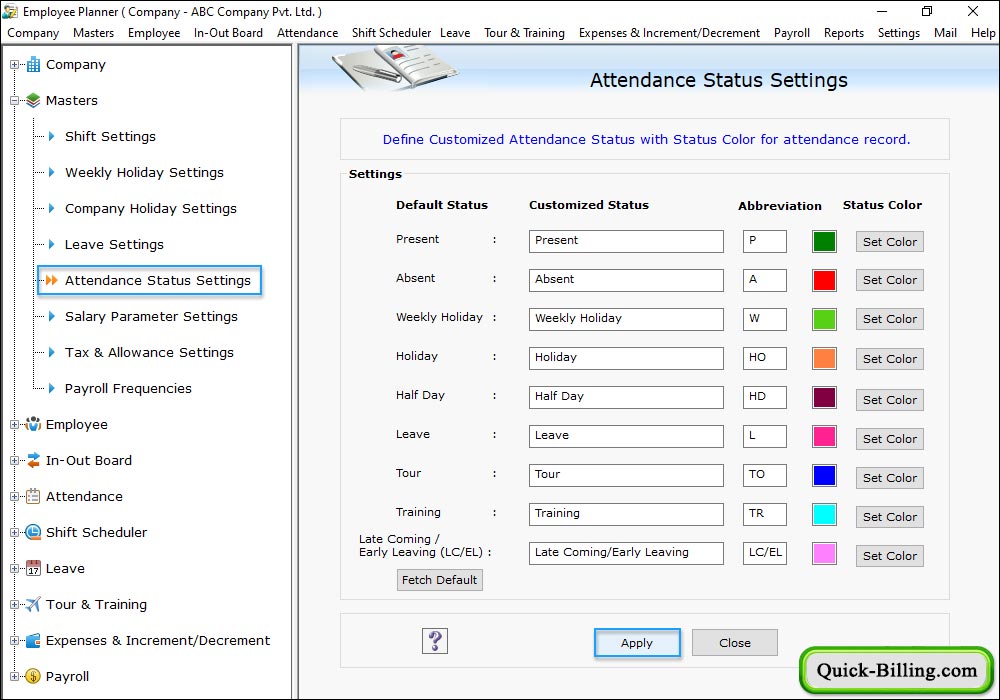
You can also check Attendence Status Checking like default status, customized and color settings.


