Bulk Text Messaging Software for Windows Mobile Phone Screenshots
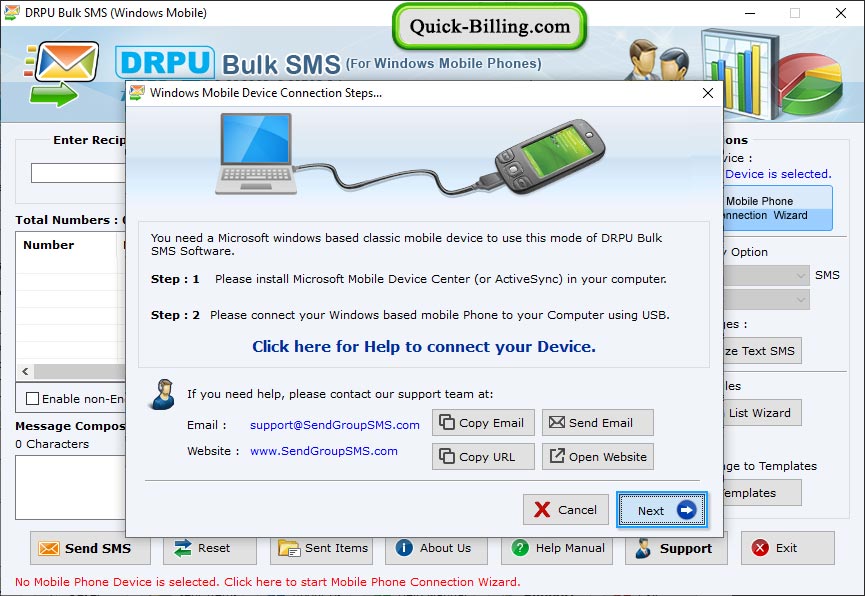
Here, Mobile Phone Connection Wizard shows connected device information. Click 'Use Selected Device to Send SMS'.
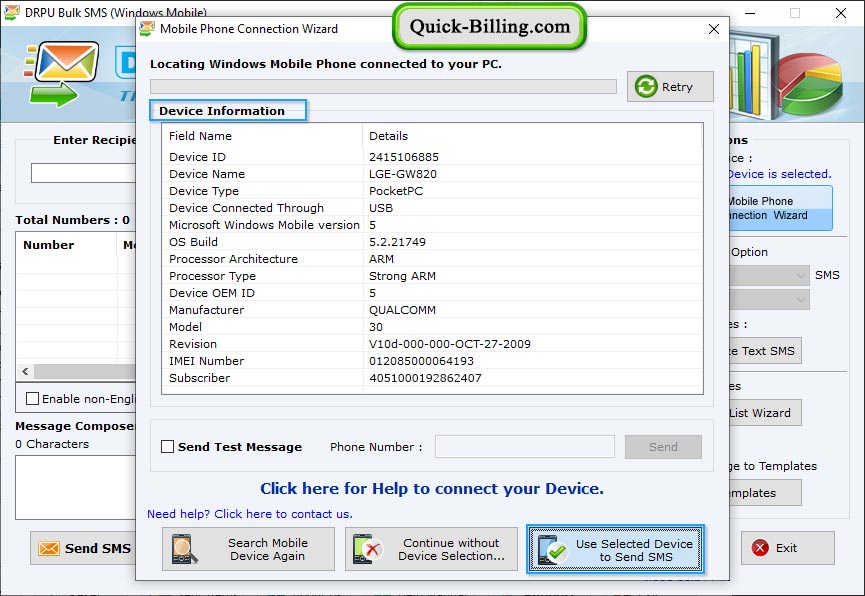
User can check device information
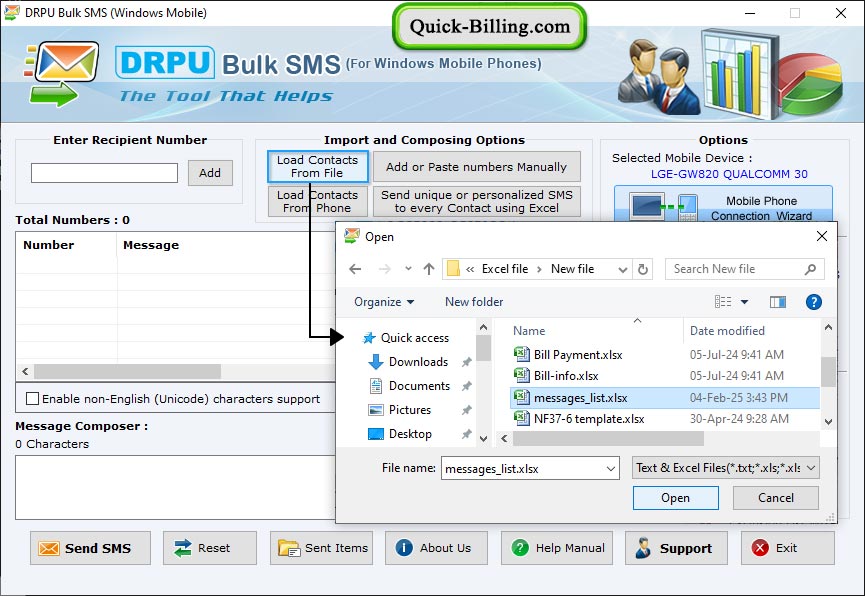
Click on 'Send' button to sent item bulk messages.
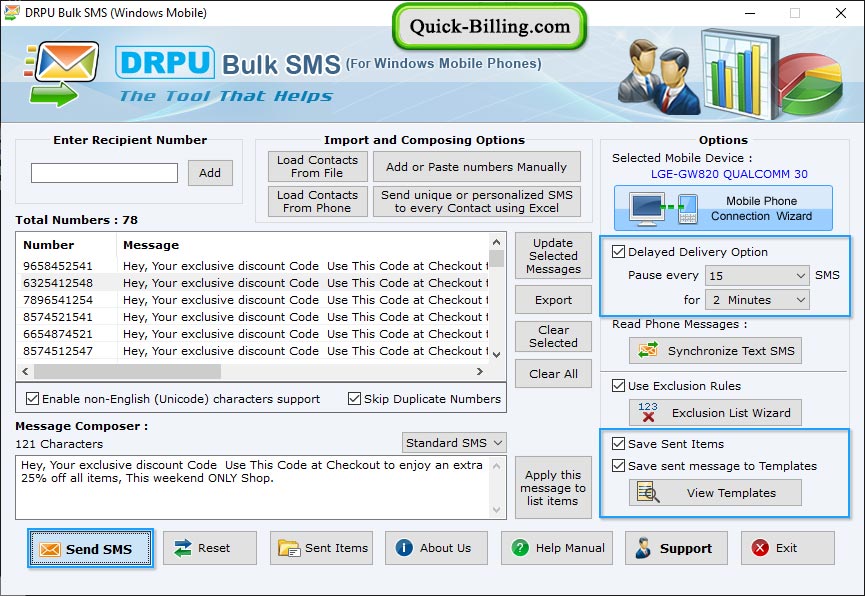
Select “On the basis of EXCEL file contents, create personalized Dynamic message” option to create personalized messages on the basis of EXCEL file contents.
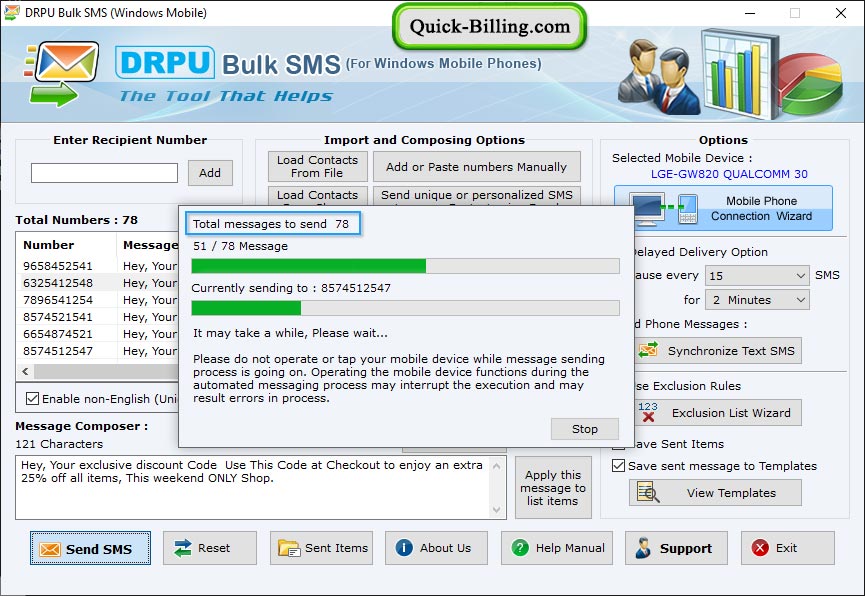
Browse the location of excel file to create dynamic message for each contact.
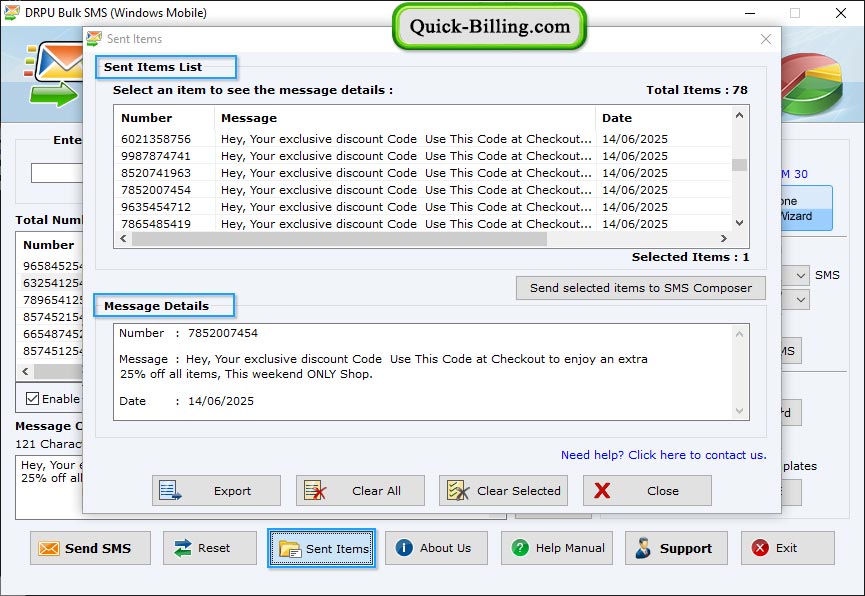
View current status of loading contact number and messages from file.


