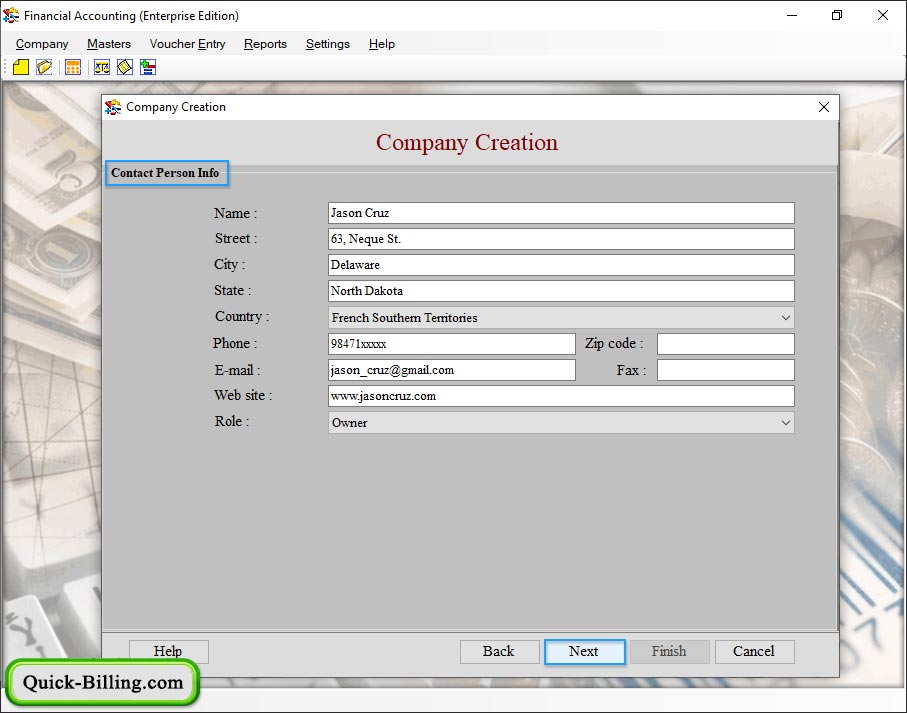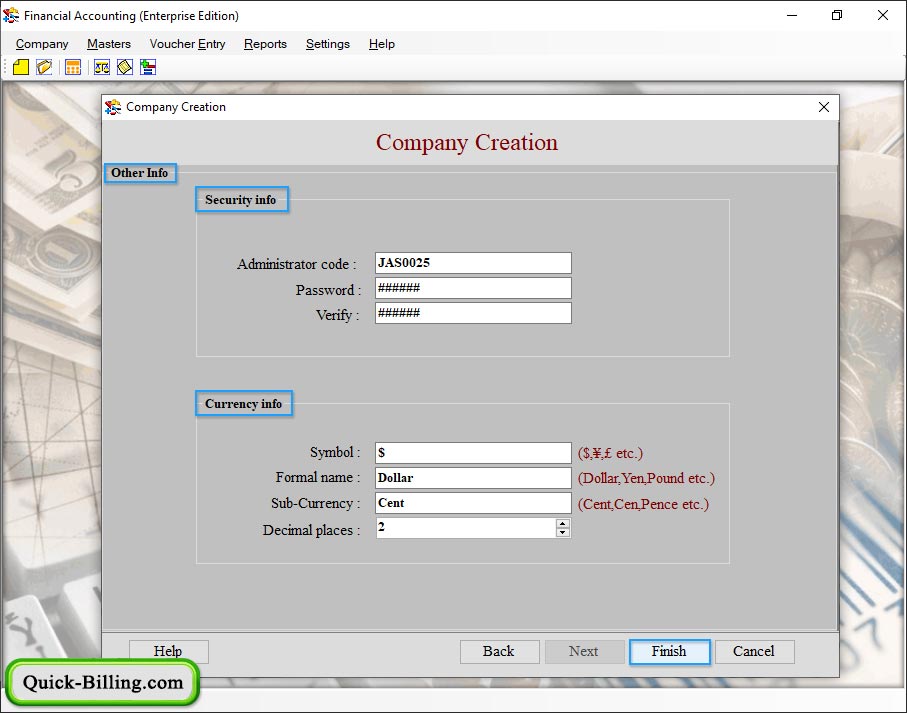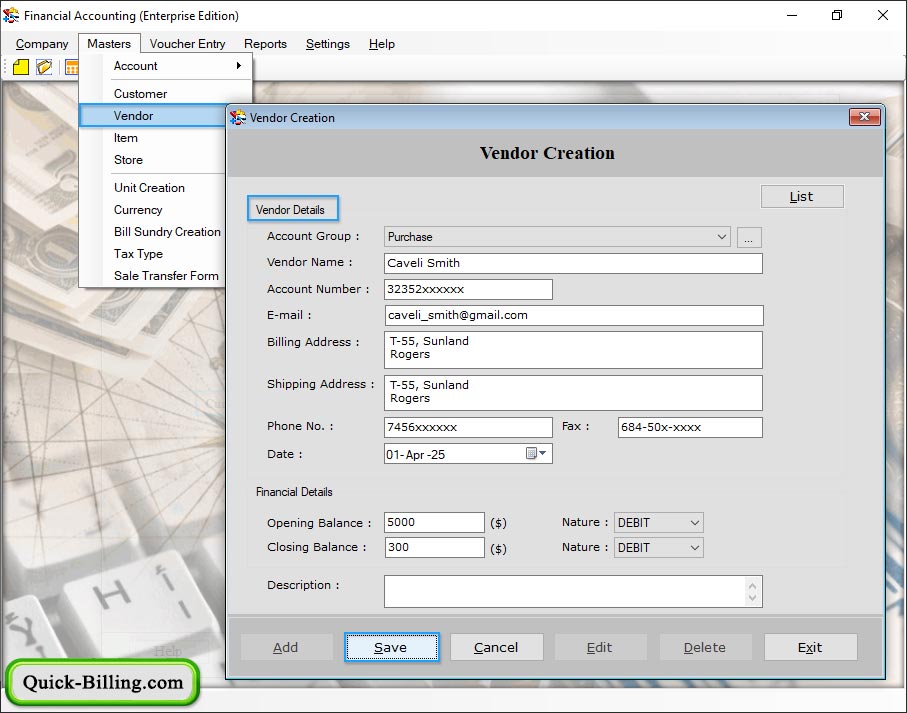Billing Management Software (Enterprise Edition) Screenshots
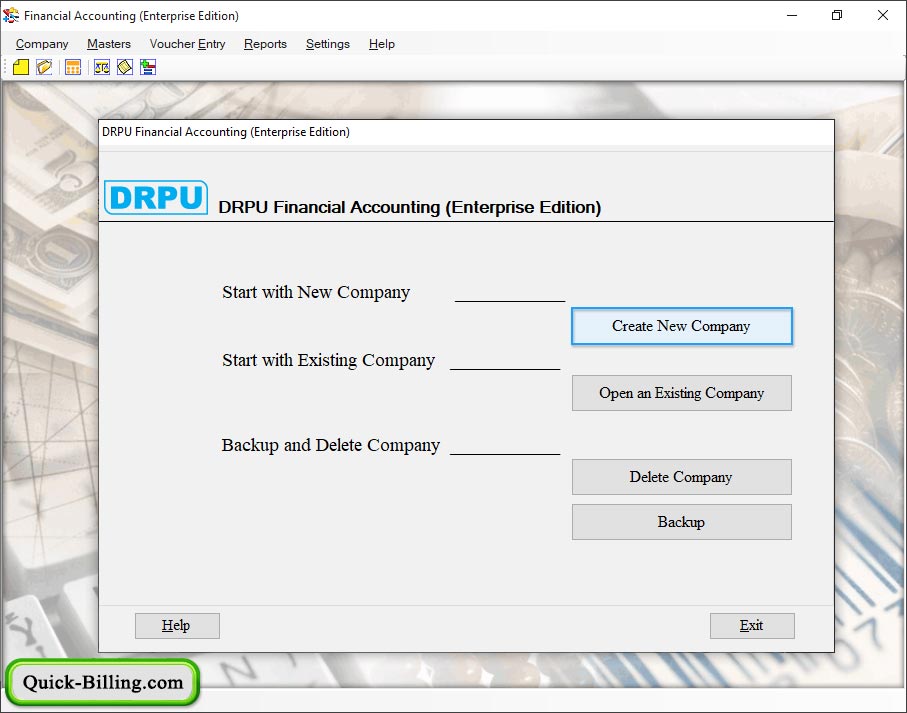
Satrt with Create a New Compnay fill Accounting details according to your requirements.
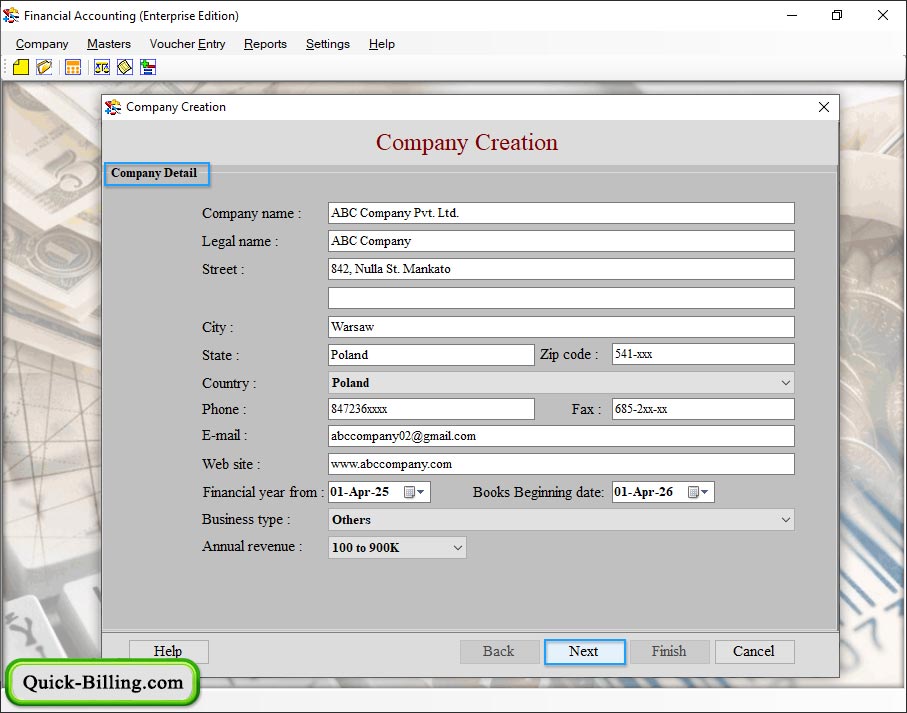
In Company Creation wizard, enter company information which you want to create. Now Go to the 'Next' button.