Barcode Label Maker Software - Corporate Screenshots
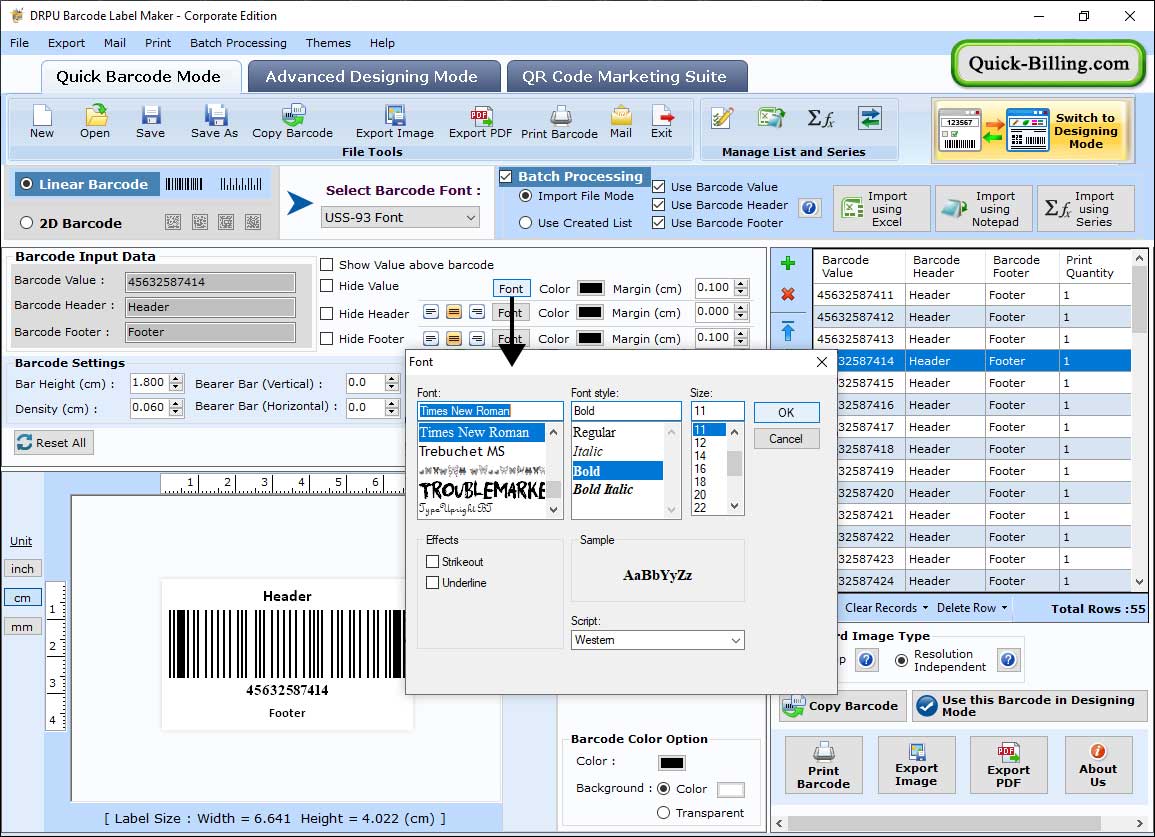
Select Barcode type and Font (e.g. 2D Barcode and Databar Code 128 B Set Font) to design barcode label. You can also adjust margin of barcodes from Barcode properties.
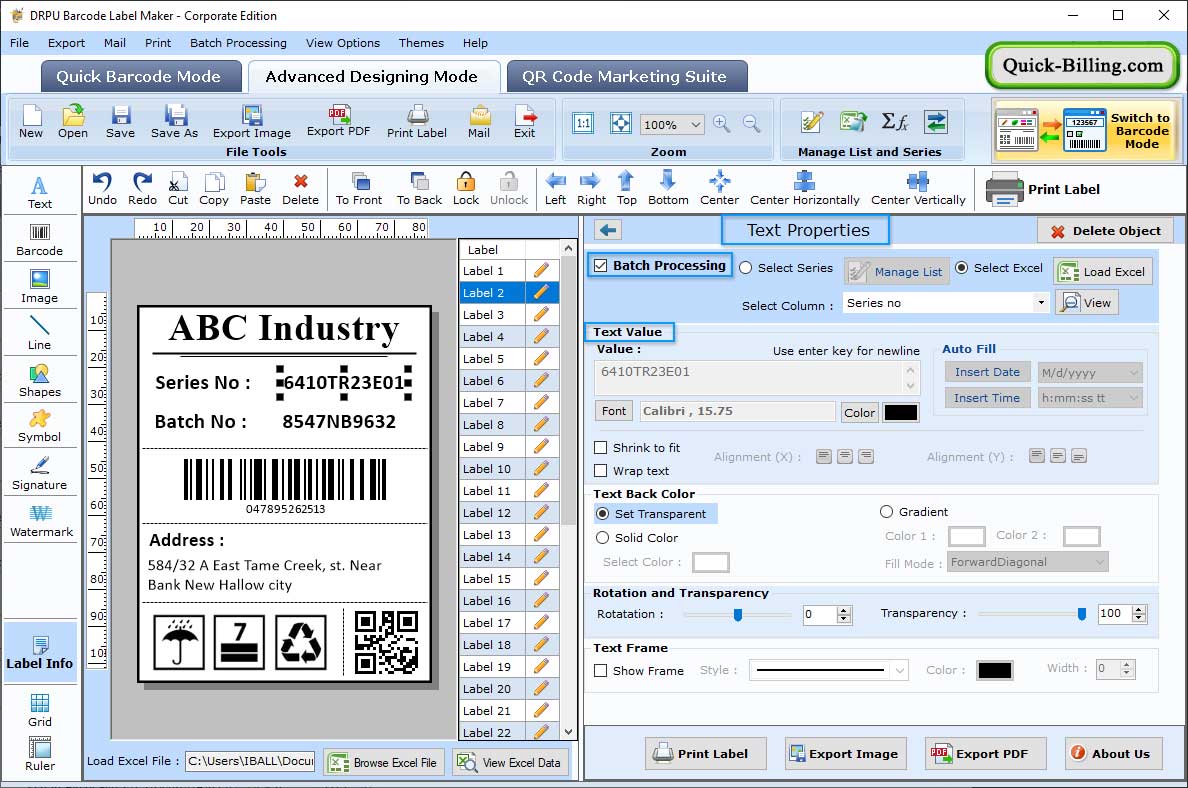
Change text color, style and type using text properties from right panel.
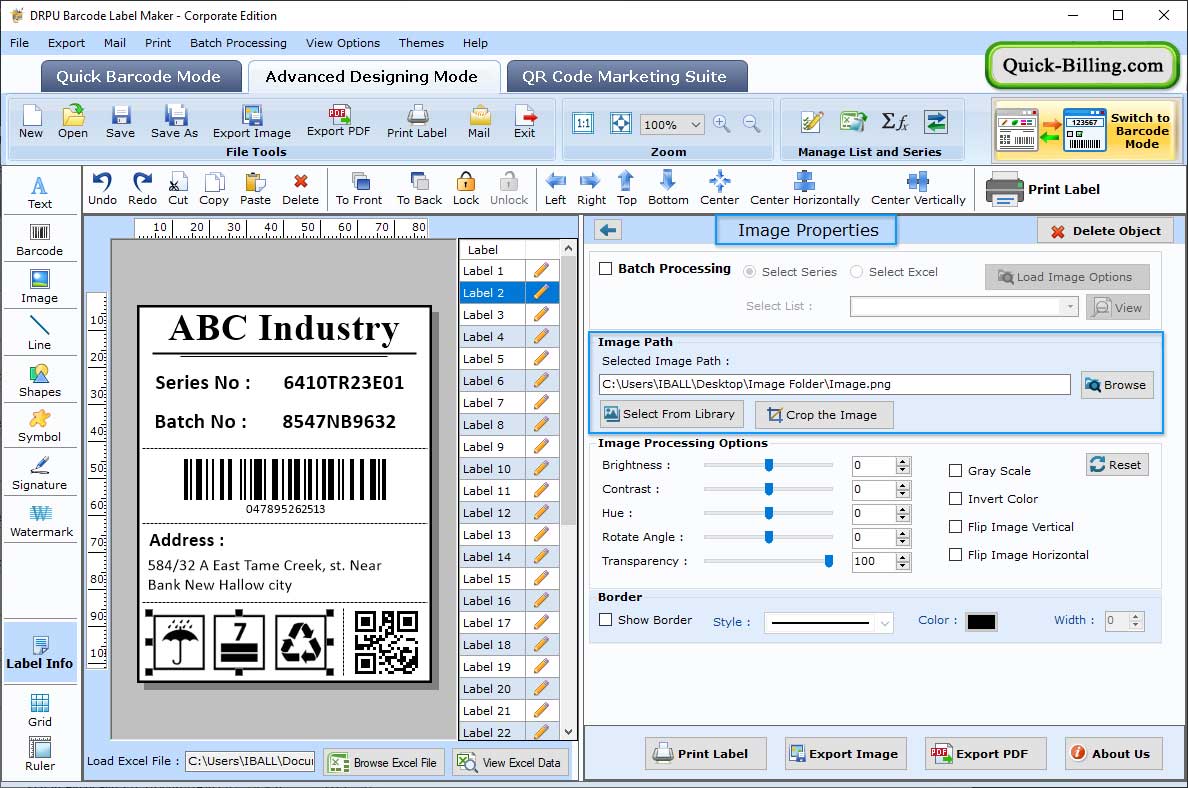
Click 'Image Processing' tab. Here, you can choose background image for your label.
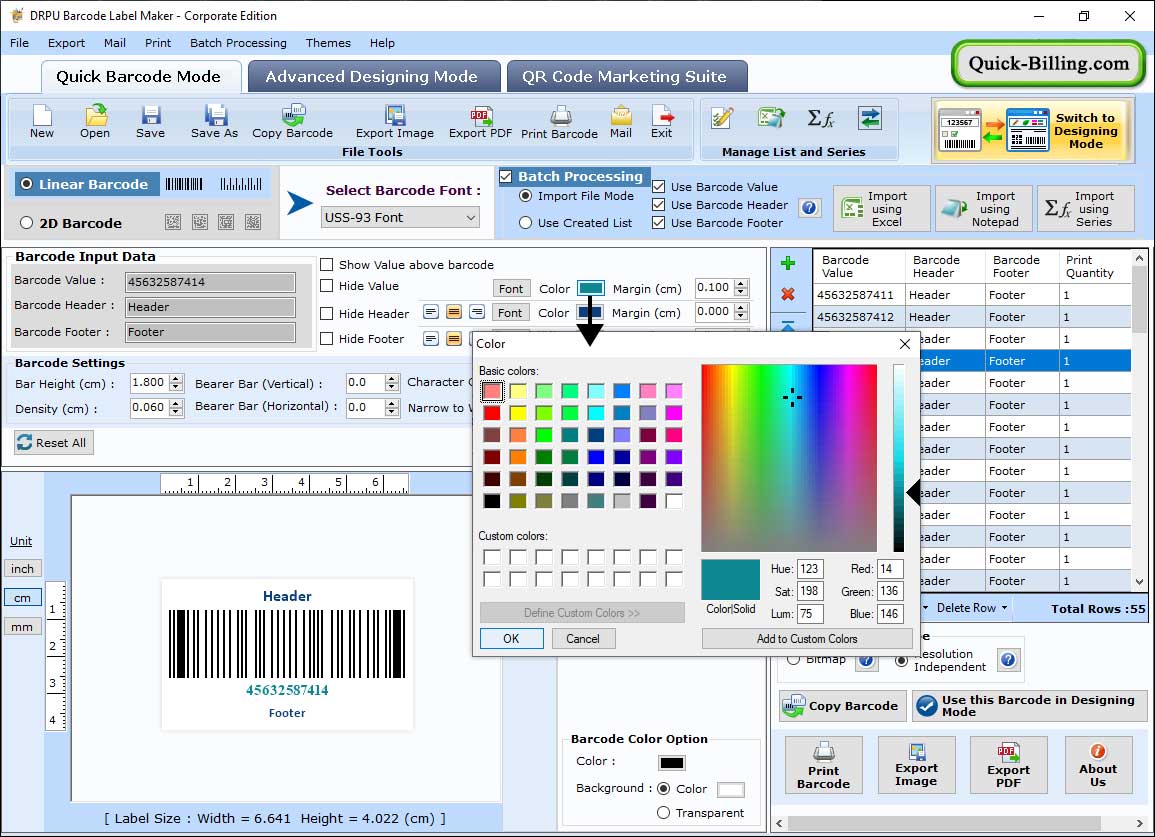
Change the Barcode Color, Barcode Background Color, Barcode Header and Footer Color.
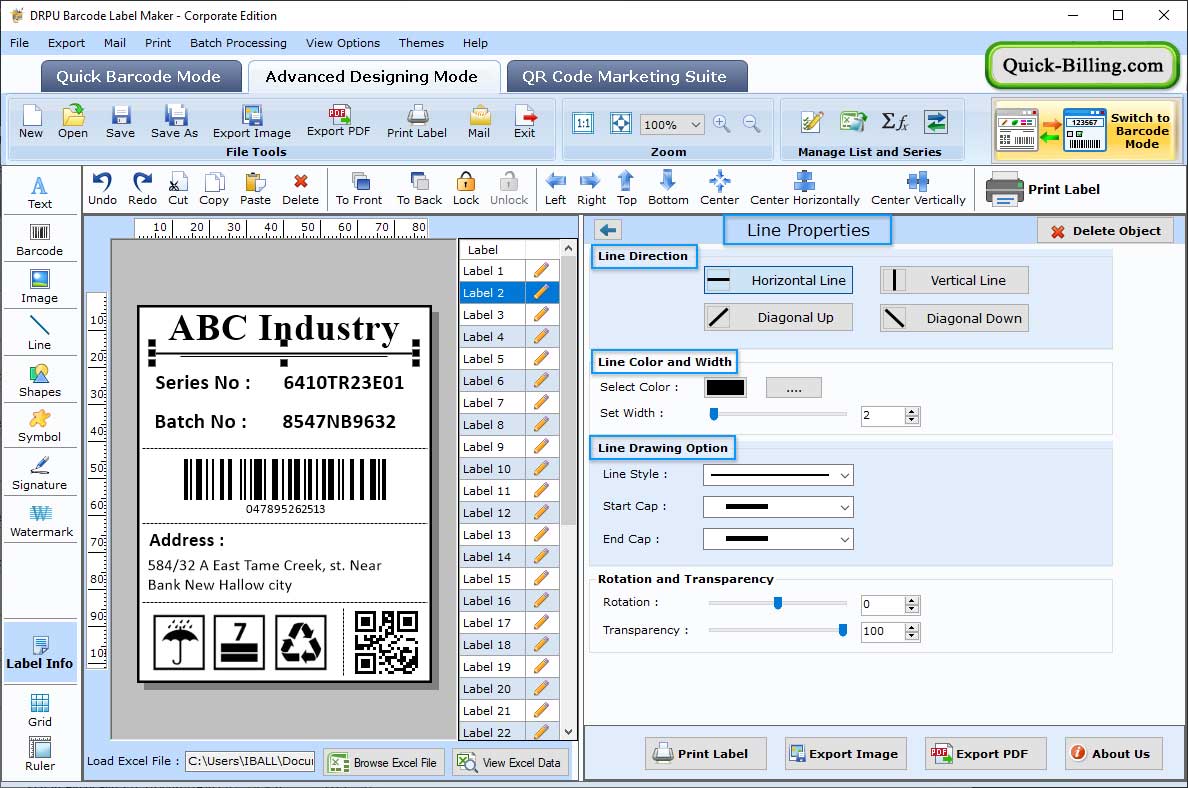
Select Label Shape, size (Label width, Label height) and Border. Choose Fill Solid then set opacity as per need.
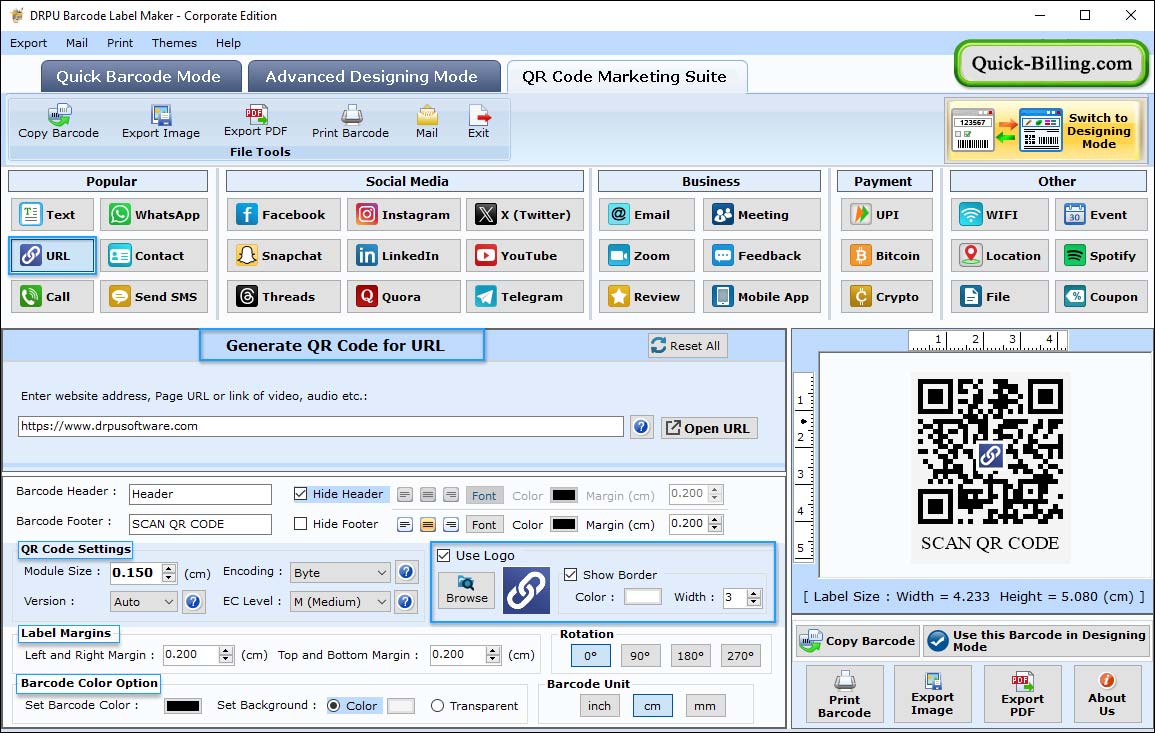
In QR Code Marketing Suite mode you can generate QR codes for different purposes like - Social media platforms, business purpose, payments and others.
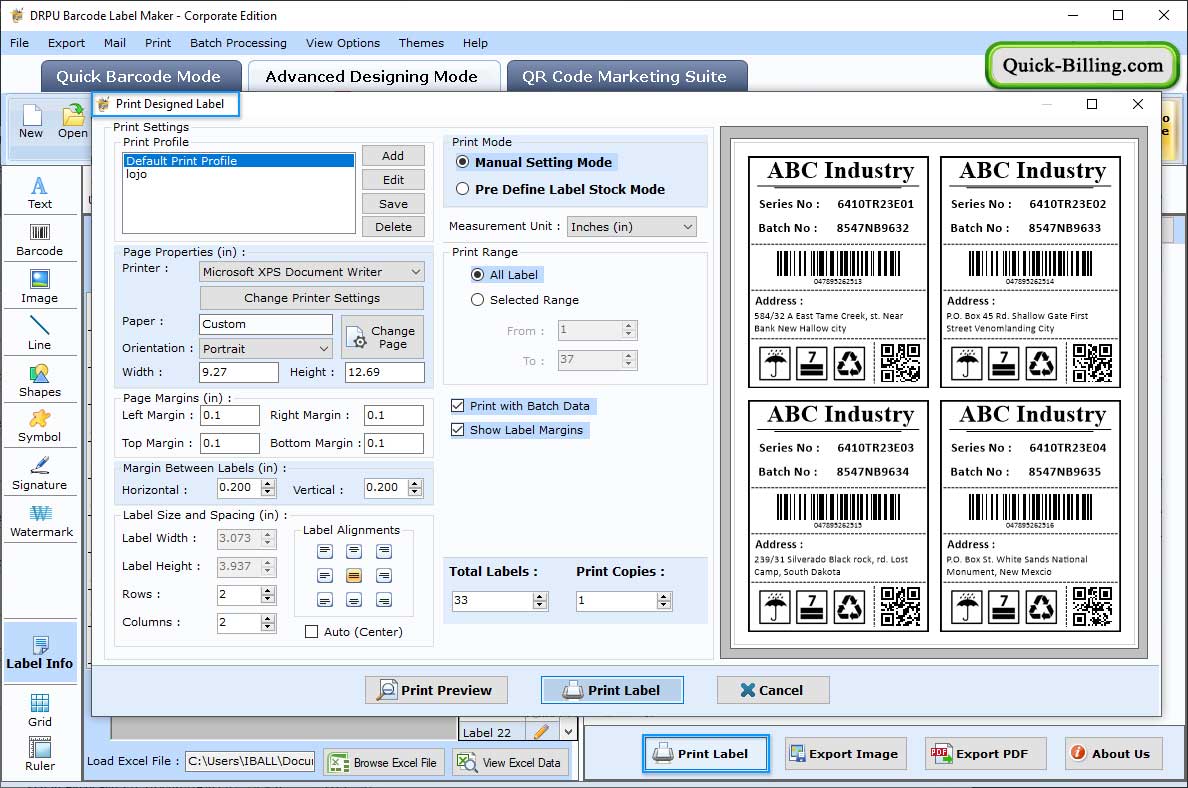
Select Print Mode (Pre Define Label Stock or manual) as shown in the above screenshot and set Label Product as per need to print barcode labels. To see preview of created barcode, click on “Print Preview” button.


